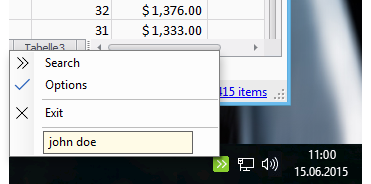Desktop Integration Made Easy – Integrate Lookeen on Your Desktop
Usability was one of the most important goals in the development of Lookeen. Therefore, Lookeen is easy to install and use: with just a few clicks, your desktop search installed and automatically integrated into the Windows® system tray – no matter whether you use Windows Vista, Windows 7, Windows 8 or Windows 10. Lookeen recognizes all searchable data in every Windows operating system. It starts to create an index of your data as soon as installation is complete, which will take some time depending on the number and size of your files.
You can already start searching while Lookeen is indexing your files, however the search results will be incomplete until the index has finished building. When the initial index is complete, real-time indexing means that you’ll always have the latest updates to your documents at your fingertips.
Search Bar Integrated into the System Tray
For quick access, Lookeen is incorporated into the Windows systray, found on the bottom right hand corner of your taskbar. Thanks to this seamless integration, you’ll be able to search through all of your data without having to open Outlook or Windows Explorer. To start searching, right click on the Lookeen icon in your Windows task bar then simply type your search term into the search bar. You can also access Lookeen options from the same context menu. To open the Lookeen program, double click on the icon in the systray.
Data usually needs to be found quickly, often in seconds. It helps if you can access your search tool in as few clicks as possible. Integration into the system in this way means that you’ll have intuitive and fast access to your search results, without having to disturb your workflow. You’ll also receive notifications from Lookeen from the system tray icon. Of course, it’s possible to turn off the notifications if you’d prefer not to see them.
Hit the Ctrl Key Twice
If you have hidden the taskbar or need to work on multiple monitors, Lookeen is immediately accessible: Instead of clicking in the system tray, you can bring up Lookeen by simply double tapping the CTRL key. This quick global shortcut will be familiar to users of Google Desktop, and can be a lifesaver when you need to search for something asap. No matter which folder or program you are in – Lookeen is just a keystroke away. Naturally, it’s also possible to disable this option in the settings. Allowing you to individualize your search experience to suit the way you work is paramount to us.
Download your free trial now!
Try the full version of Lookeen for 14 days for free and with no obligation to buy.