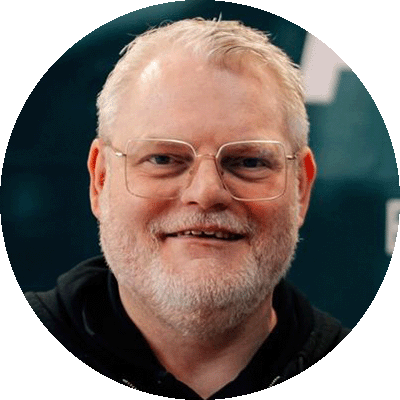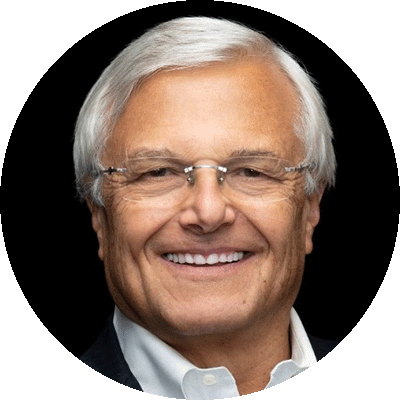Replace manual file searching & boost search speed with our all-in-one enterprise search solution
Enterprise-wide desktop search ready for use in just 45 minutes. Fast. Secure. Efficient.


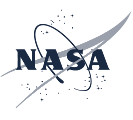



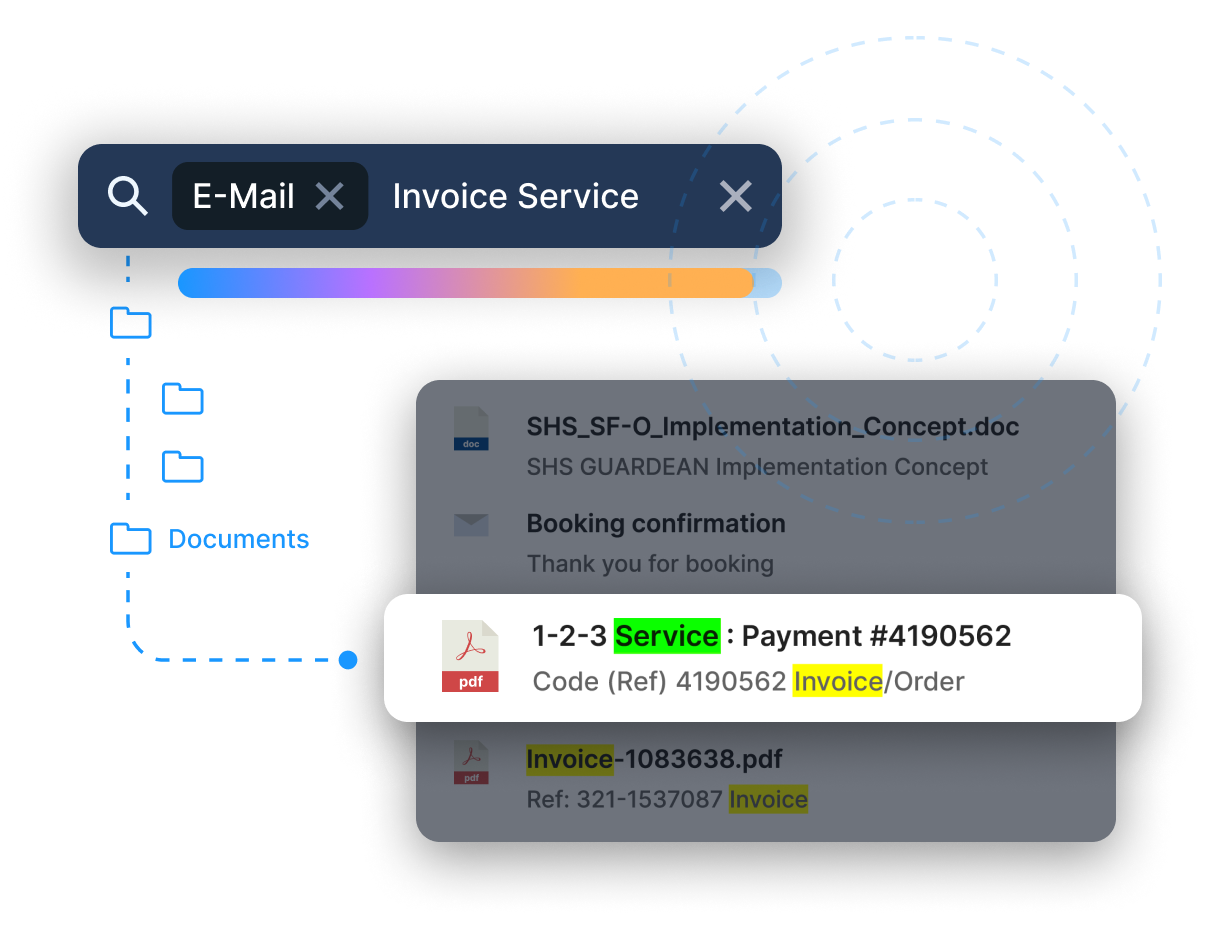
Your solution for frustrating, slow searches: Lookeen saves valuable hours daily and ensures the security of your sensitive data.
Many companies are dissatisfied with the slow results and limitations of Windows Search Server. Lookeen offers a more efficient solution that integrates directly into your Active Directory infrastructure.
Your advantages with Lookeen
Lightning-fast searches
Search millions of documents in seconds, saving valuable time.
Seamless integration into IT systems
Lookeen can be easily integrated into your existing IT infrastructure without interrupting your workflow.
Maximum data security (GDPR compliant)
Your data remains secure and GDPR compliant, protected from external access.
Scalable enterprise solution
No matter how big your company is, Lookeen adapts flexibly to your growing needs.
Efficient use of resources
Lookeen ensures that searches are carried out in a resource-saving manner.
No cloud, data remains local
All data is processed locally, ensuring maximum control and security.
An intuitive user interface and powerful search algorithms ensure that all employees can access the information they need quickly and securely.
Scalable and flexible
For companies of all sizes, from SMEs to large enterprises.
Intuitive user interface
Easy to use, no training required.
Secure data storage
No cloud solution, full local control.
Who is Lookeen particularly suitable for?
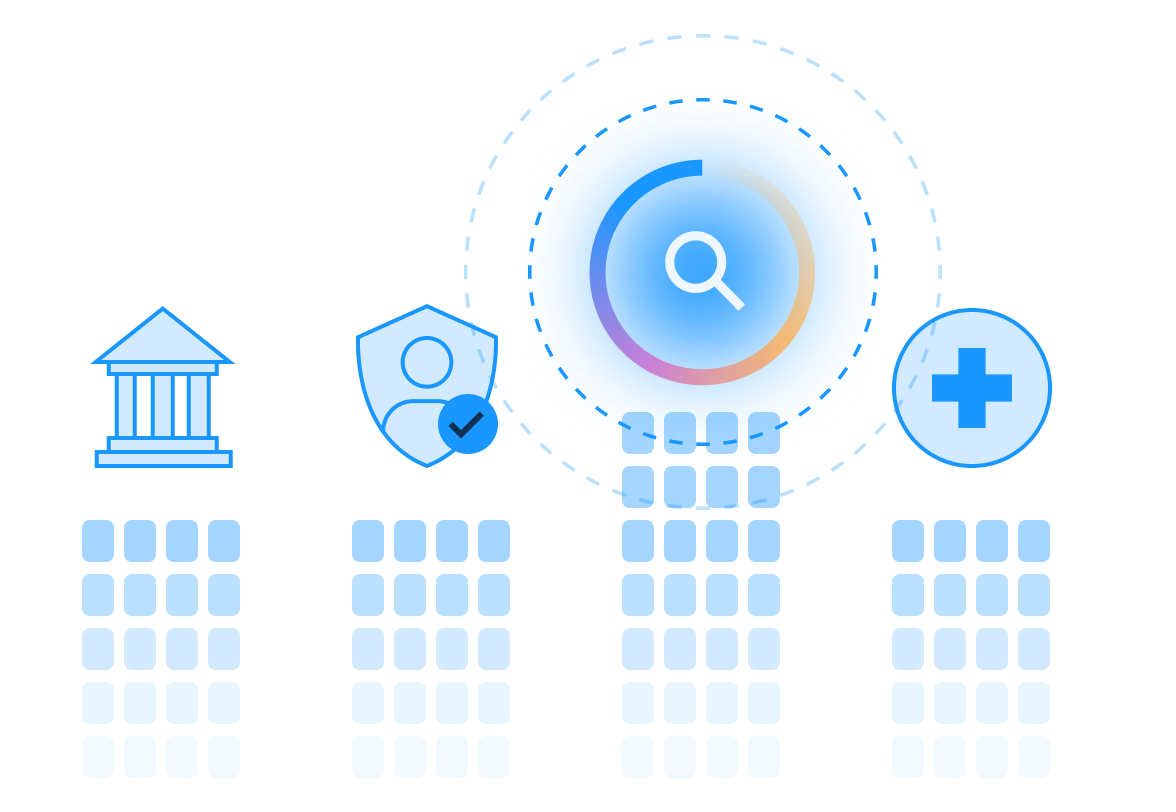
Regulated industries:
Banks, insurance companies and healthcare companies that need fast and secure access to documents.
Companies with large amounts of data:
Companies with large document archives or extensive project files.
Since its first release, Lookeen has become an indispensable tool for more than 50,000 customers in 130 countries.
Terrence McGarty
Founder @ The Telmarc Group
The customer support is fantastic! Real people answering real questions to make the experience better. Lookeen works quite well, I do a lot of research on cancer genomics and use it in the process. So for any of you who want a great indexing system for a PC I would strongly suggest you try them out!
Gerard Spin
CEO @ Parkingware
I received support because the Lookeen plugin did not start in Outlook 2010. The problem was not Lookeen but a bad Windows Office update (KB3114409). Thank you very much Lookeen! The number one search tool! Don’t tell Bill :-0
Henry Dana
Indiana County Center for Economic Operations
Lookeen has been am amazing product. It keeps all of my emails and files in order and readily available. The most recent version is so quick! The customer support is second to none!!
Mike Matheny
Windows Systems Admin, ARES
This product is worth EVERY PENNY you spend on it and more! I can find ANY indexed item in about 2 seconds, preview it, and manage it (delete, move, copy, etc.). It is MUCH better than the Outlook built-in search. I can find ANYTHING much faster than anyone in my office can using the normal search tools.
Xavier
Bordeaux, Gironde
The quickest search tool. I have been a long time user of Copernic Desktop but having issues with their v5 (staibility and not able to index Outlook 2013 emails linked to my company exchange setup), I have trialed Lookeen and been very please with the speed and the stability. Happy to have made the move.
Edward Dziuk
Phoenix AZ
I have been using Lookeen for 4 years and can’t understand how any busy office worker can get anything done without it. Great Job!
Chris Tucker
Systems Engineer @ aerospace company
I’ve used Lookeen since February 2009. It’s invaluable for finding things quickly in my Outlook archives (many thousands of emails).
Christophe Marcant
Software Specialist @ San Francisco, USA
I depend on it every day and it has saved me countless times finding emails I had misplaced.
Marc Prinsen
System Engineer @ Viveo Belgium, La Hulpe, Belgium
Lookeen really enhances our Outlook experience by speeding up our searches. It is very easy to configure and fine-tune!
Network Administrator
Allentown, Pennsylvania, USA
Lookeen is the best product we have found to allow for “full text seaching” of our shared Outlook email folders. It is an excellent product!
Kevin Anetsberger
General Manager @ Midwest Tungsten Service, Willowbrook, USA
It is a terrific product! I was so pleased with it that I ordered copies for all of our staff.
Guido Kopkow
Germany
Best search engine I have ever seen for Outlook! It seems that I will never need an archive solution for my mails.
One of many success stories: Lookeen and Frequentis AG
By implementing Lookeen, the company was able to increase productivity, save valuable time and significantly improve the efficiency of employee searches in large amounts of data.
- Large amounts of data can be searched particularly quickly.
- Search results can be further edited, e.g. moving them using drag & drop is possible.
- Delegated mailboxes can be searched conveniently, so that, for example, assistants can search all of their supervisor’s authorized mail folders.
- Public folders can also be searched, even if Microsoft Outlook is in “cached mode” and without local replication of all public folders.
- The user interface is perceived as very intuitive, so user training costs are very low.

Ideal for your company
Whether as a Windows desktop application, on an on-premise server or in your private cloud – Lookeen offers a secure and flexible search solution that can be seamlessly integrated into your IT infrastructure.
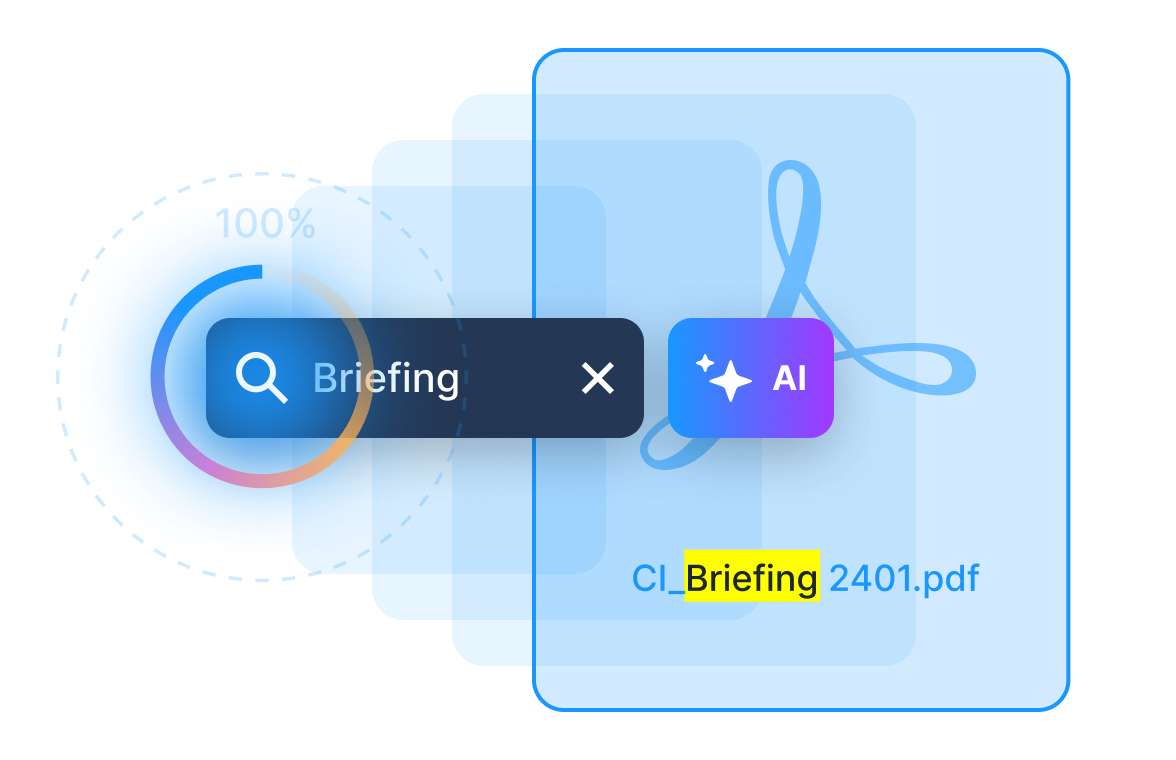
Better search results. Better decisions.
In today’s work environment, quick access to information is crucial. Yet, slow searches still waste valuable time and lead to mistakes. While there are many search options for public data, searching within your own company documents often falls short. Lookeen changes that: Our software enables lightning-fast and precise searches through your most important data, helping you increase efficiency and improve the quality of your work.
Precision. Security. Speed.
Lookeen revolutionizes information search within companies. With unbeatable speed and precision, our software searches emails and documents in Outlook, O365, Exchange, on desktops, and across the network. Thanks to a single search interface for all company data, you can quickly find the relevant information you need to make informed decisions. Lookeen guarantees the highest security and privacy standards. Whether for servers or desktops – with Lookeen, you save time and boost your productivity.
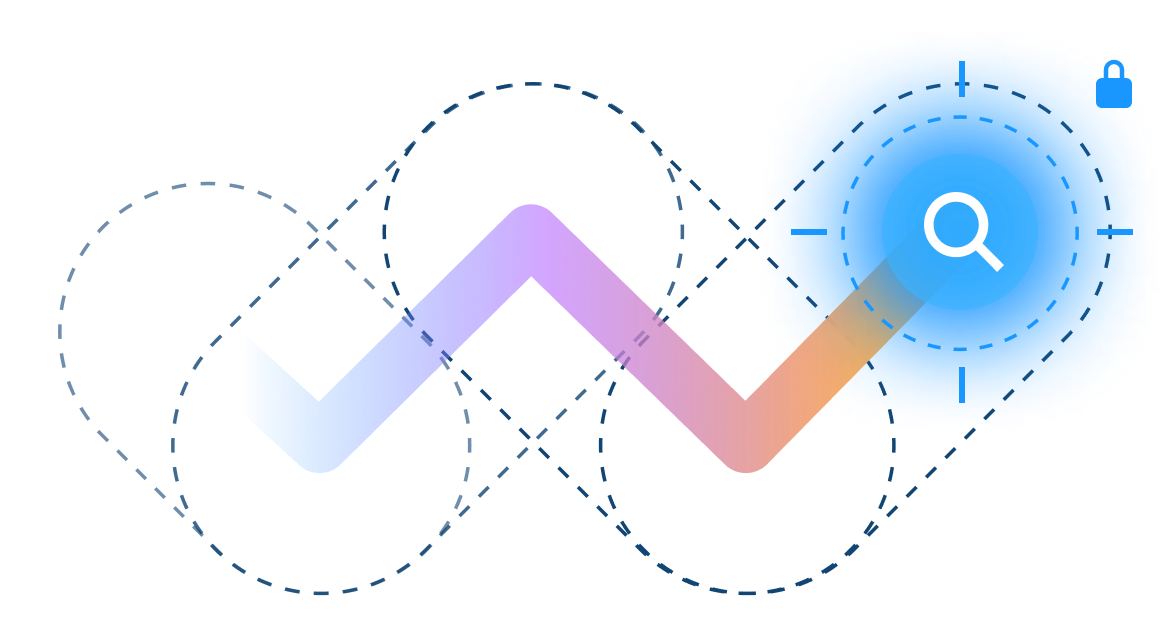
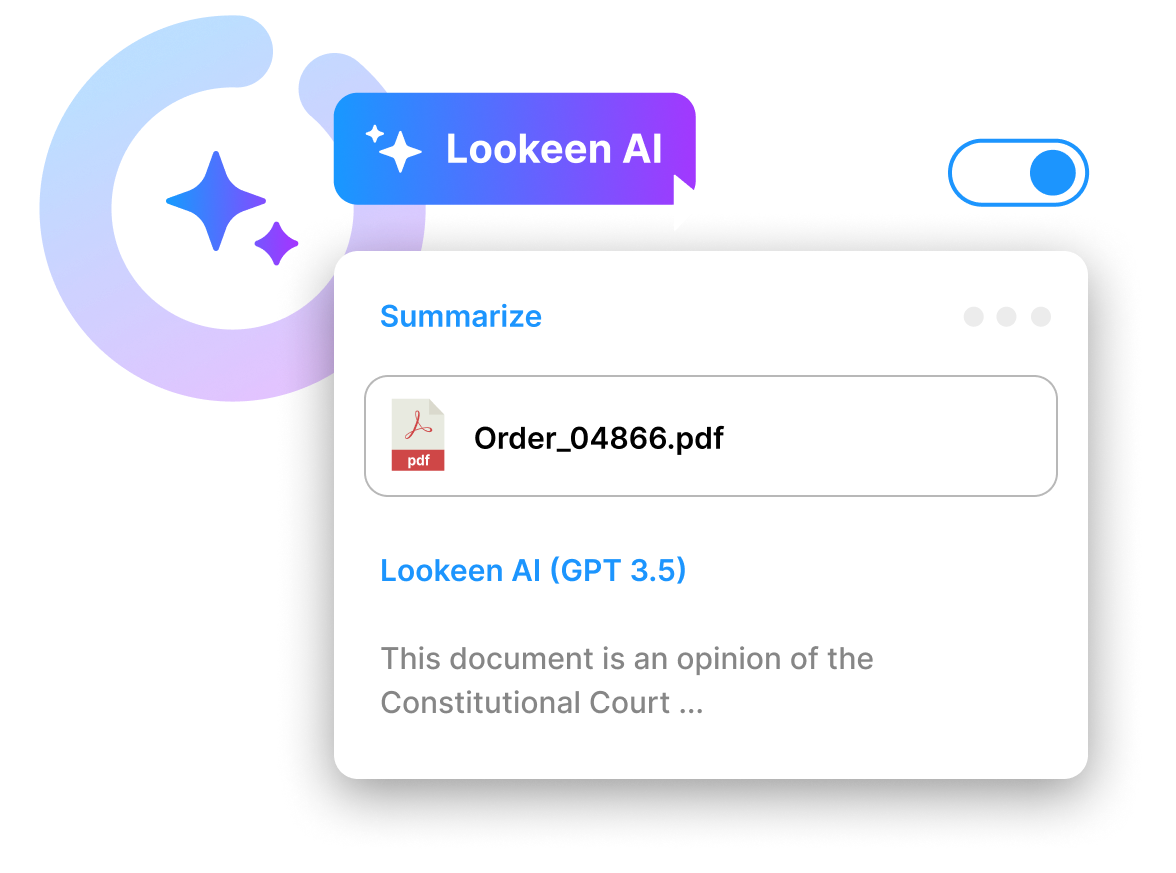
Intelligent AI Assistant
Our AI Assistant makes Lookeen even more powerful. With both predefined and custom actions, you can effortlessly work across multiple documents at once. Use features like creating summaries, formulating responses, finding key points, detecting errors and contradictions, visualizing timelines, and extracting email addresses. Lookeen helps you intelligently search through and analyze your data.
Information Discovery
To grasp the big picture, it’s often not enough just to find data – sometimes you need to discover it. With the Lookeen Discovery Panel, you can do just that: not only do you see the specific information you searched for, but also the “information next to the information,” such as other files in the same folder. This mode provides an intuitive overview, helping you navigate your data more quickly and easily. It enables you to maintain control and uncover connections within your information.
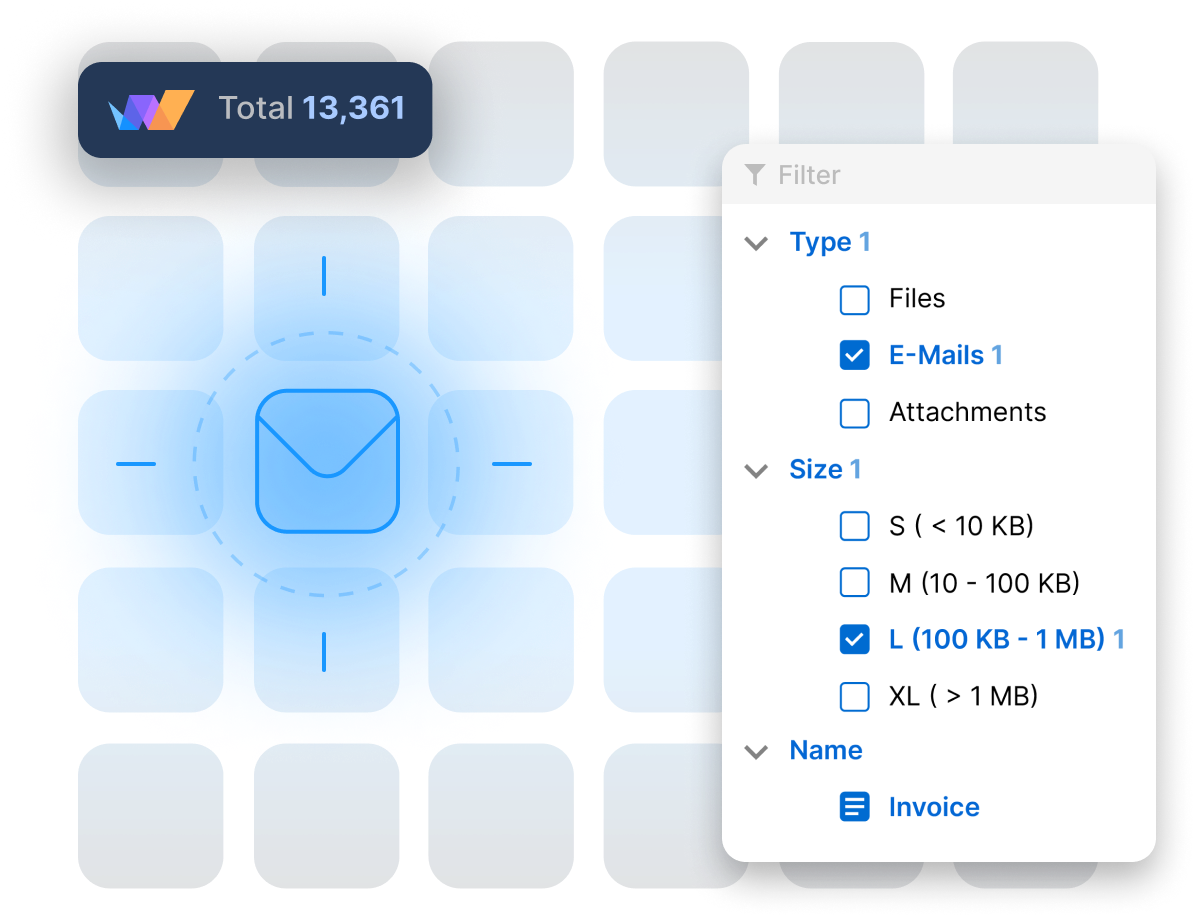
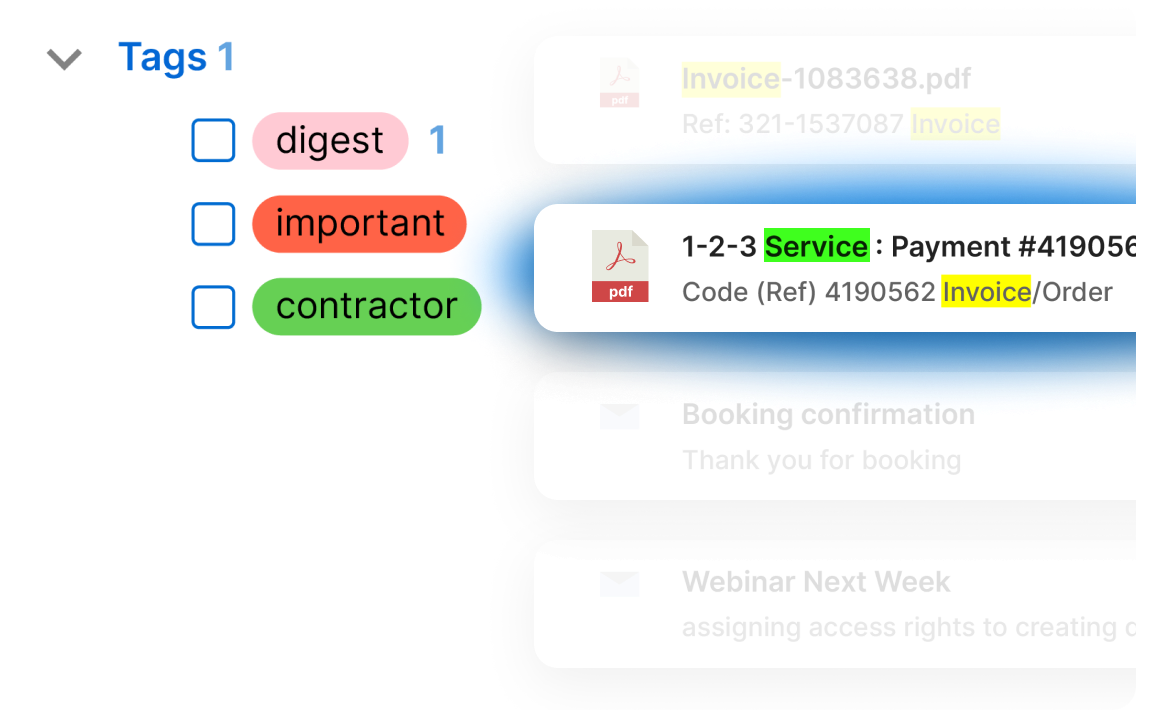
Data Enrichment
Lookeen makes it easy to structure and organize your data. With our tags and labels, you can add essential information to your documents, such as case numbers, responsible parties, and categories. This way, you can find not just the document itself but also all related information – even if it’s not directly within the document.
Awarded and Recommended as One of the Best Desktop Search Solutions on the Market

What distinguishes Lookeen from other solutions
| Lookeen | Other providers | |
| Implementation time | ✅ < 45 Minutes | ❌ Several hours |
| Data processing | ✅ Local (no cloud) | ❌ Partially cloud-based |
| Scalability | ✅ High | ❌ Medium to Low |
| Infrastructure load | ✅ Minimal | ❌ High to Medium |
| User-friendliness | ✅ Intuitive and immediately usable | ❌ Complex, often requires training |
| Safety standard | ✅ GDPR compliant, local storage | ❌ Varies, often cloud-based |
| Integration | ✅ Seamless Active Directory integration | ❌ Often complicated setups required |
| Search speed | ✅ Lightning fast with parallel indexing | ❌ Often slower and less efficient |
| Technical Support | ✅ Comprehensive support and fast response time | ❌ Varies greatly, often long waiting times |