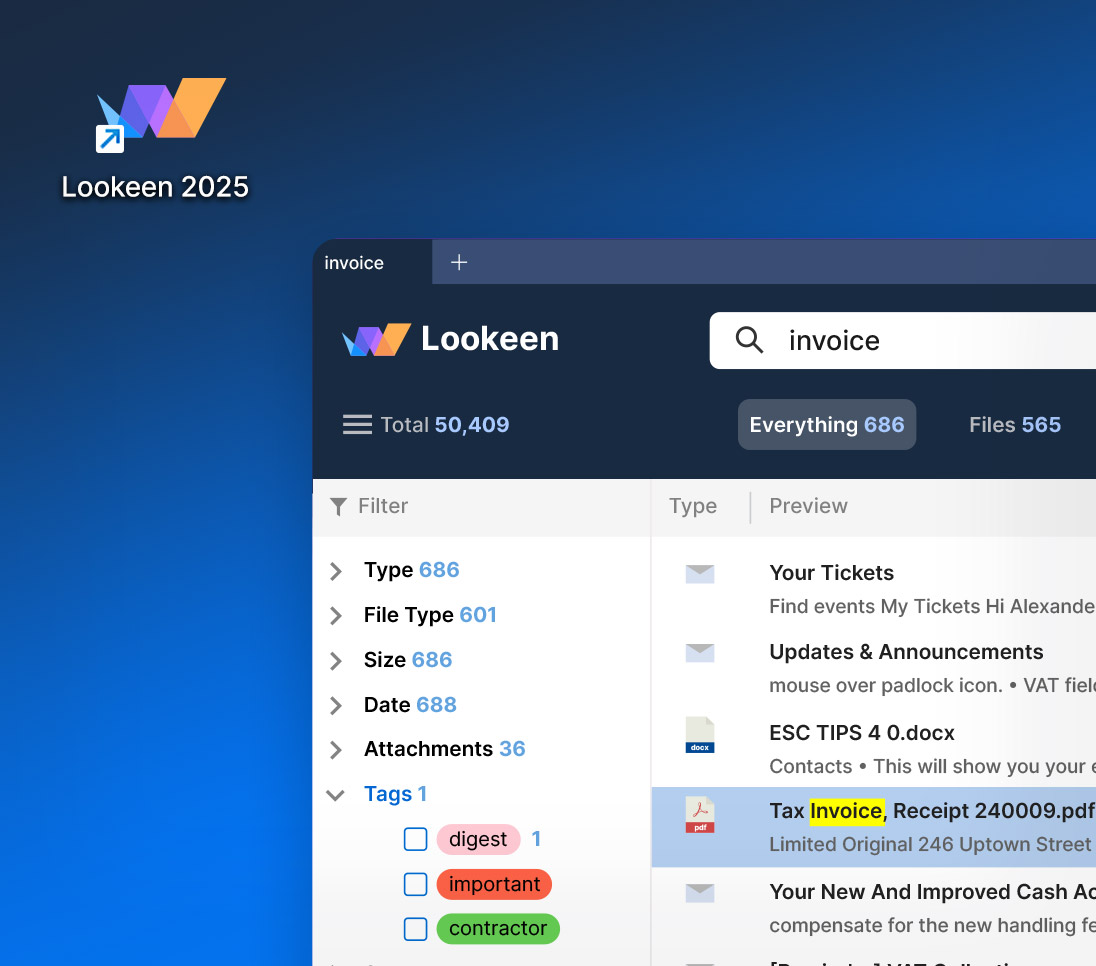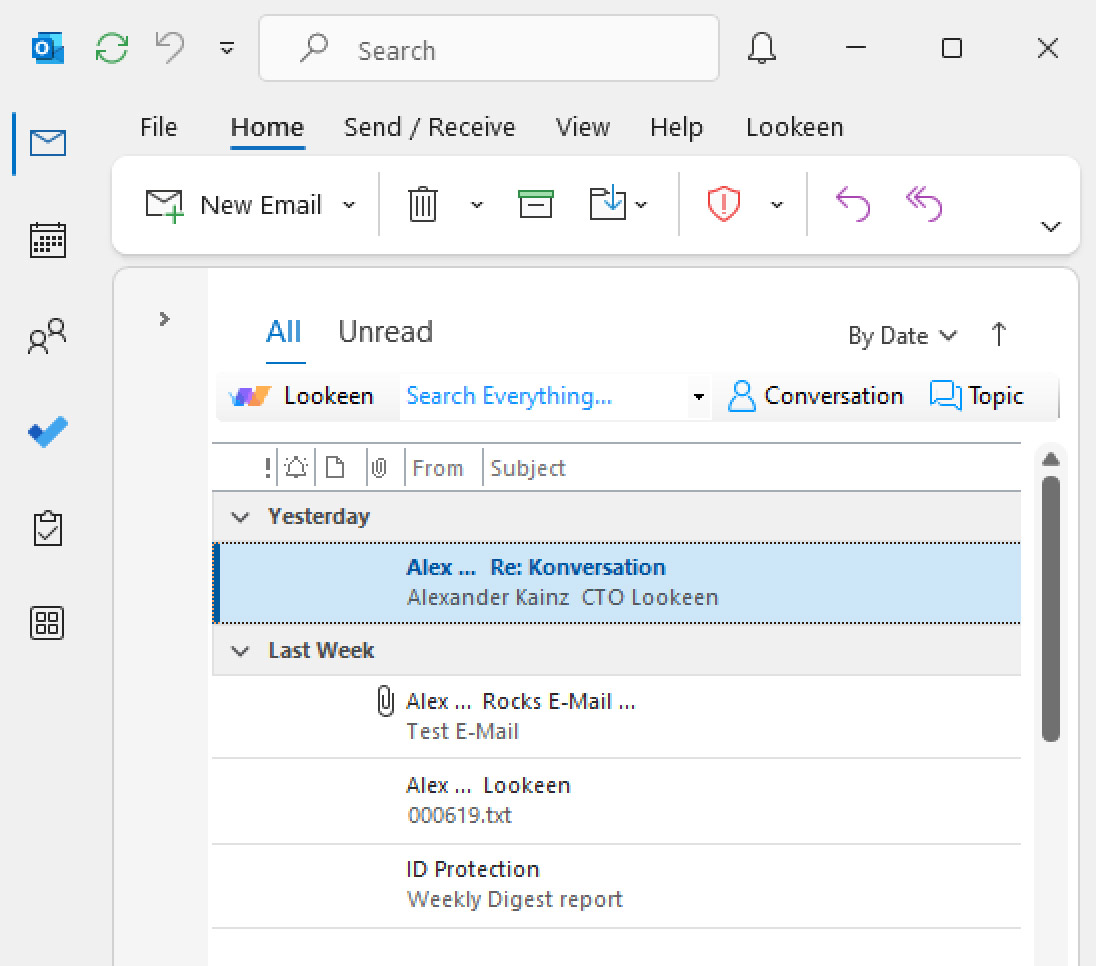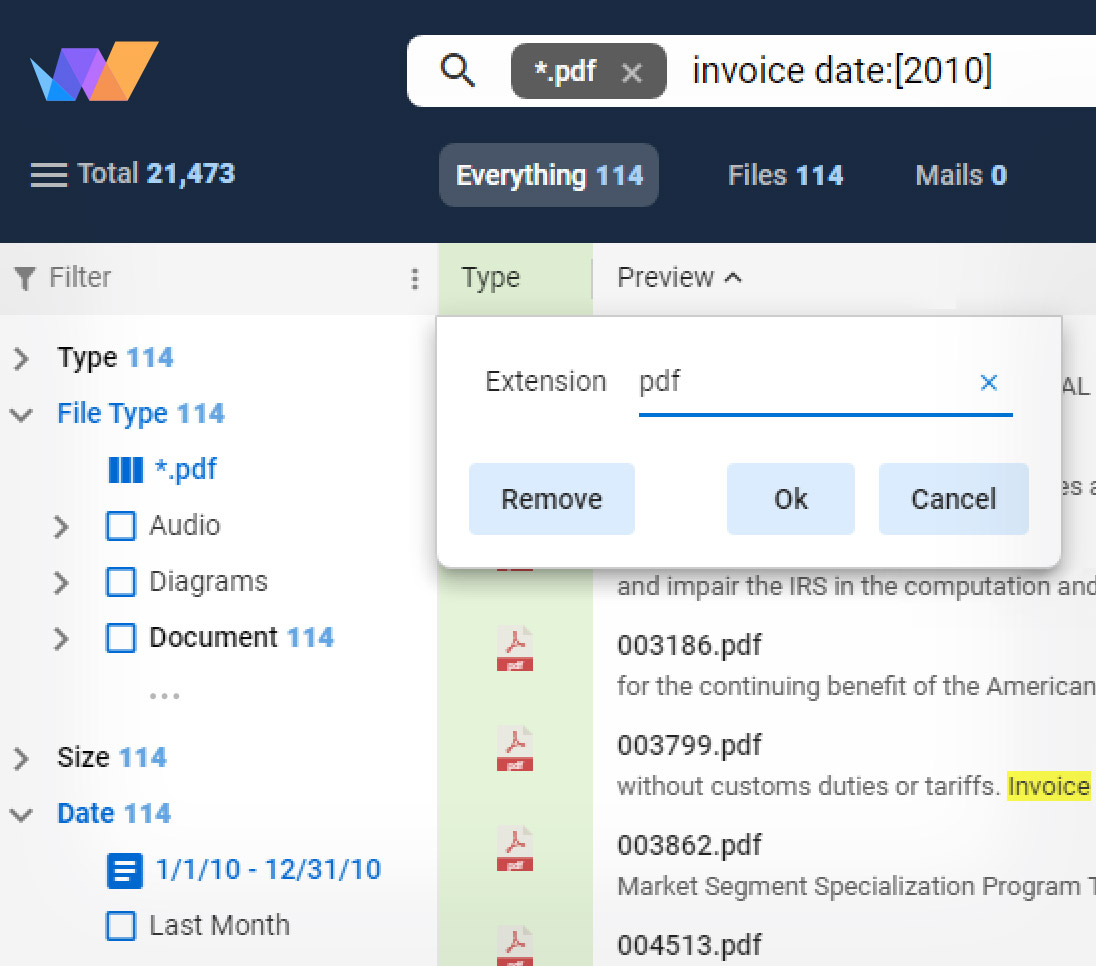Full Control Over Your Data
Can’t remember where you saved a document or urgently need a specific email to keep working? With Lookeen, you’ll find everything you’re searching for in seconds-whether it’s on your desktop or in Outlook®, on the Exchange Server or in public folders, in the network, or in virtual desktop environments (VDI).
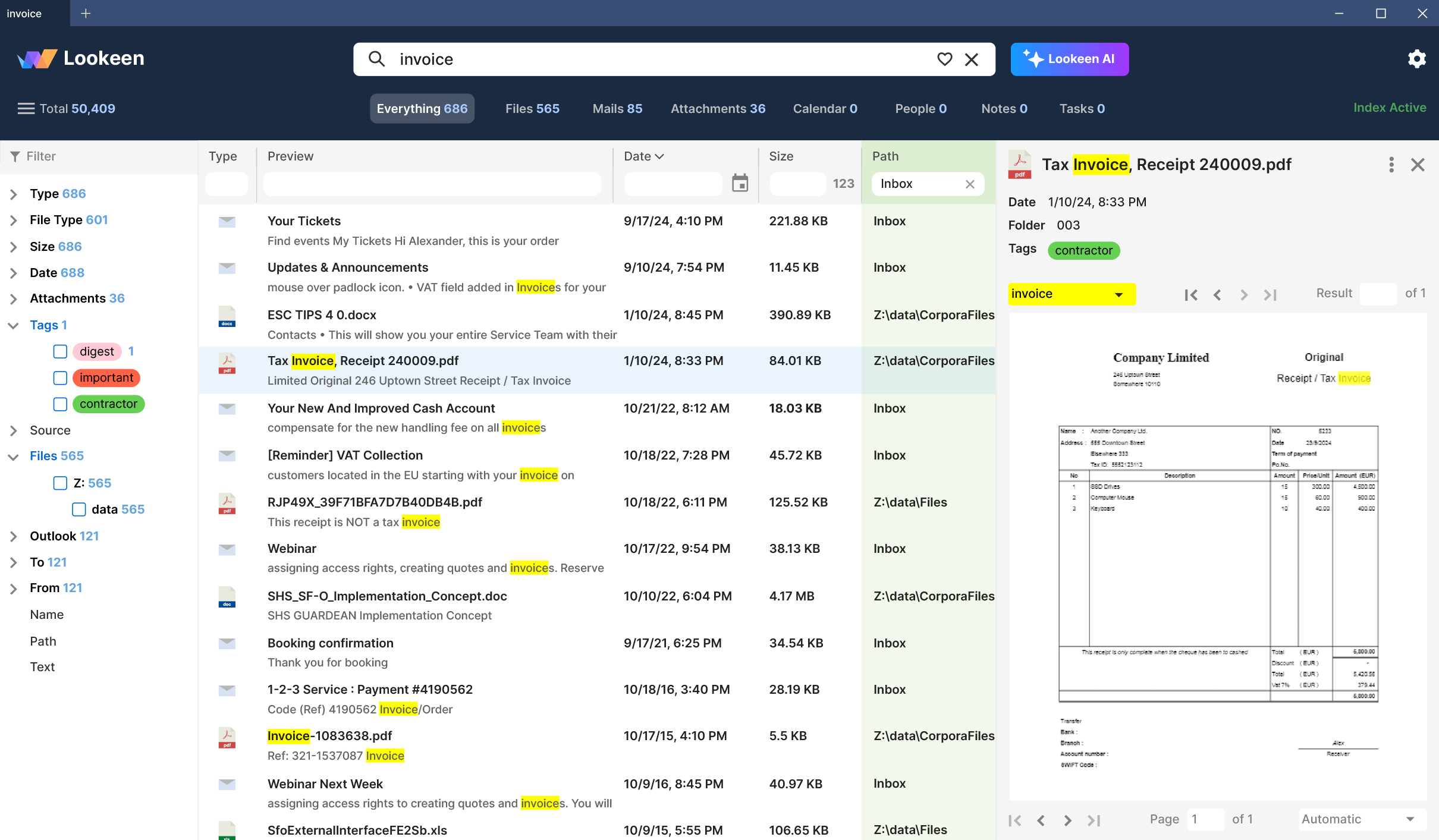
Easy to use
Thanks to its easy-to-use interface and intuitive design, Lookeen naturally integrates into your daily work routine. Gone are the days of frustrating and time-consuming search queries through Outlook or Windows® search-Lookeen guarantees a more effective and faster workflow. Let Lookeen do the searching for you and enjoy your newfound freedom!
Integrated directly into Outlook and Windows
Lookeen is integrated as a search bar in Outlook and can be opened in Windows by double-tapping the CTRL key. Unlike other search tools, you don’t need to open a new program. You can conveniently start a search directly from Outlook or while working on your PC. Lookeen isn’t limited to a specific number of files-it searches through all your emails, attachments, appointments, calendar entries, notes, documents, photos, and more. Forget about lost or misplaced data-this powerful search solution ensures that the information flood is no longer a problem for you!
Clear display and numerous search features
Instead of clicking through a complicated and extensive folder system, you can simply enter a keyword into the search field with Lookeen-and results will appear instantly. Thanks to the color highlighting of your search terms, you can immediately identify which results are relevant to you. The search results view can also be narrowed down using numerous advanced filter options, such as file format, date range, or contact. With wildcards and Boolean operators, you can further refine your search.
Easy installation-even company-wide
Lookeen runs on Windows 11, Windows 10, Windows 8, Windows 7, and Windows Vista and is compatible with VDI environments like Citrix®, VMware®, or MS Remote Desktop. Thanks to extensive Group Policies (GPO), installation and rollout are straightforward, even for large companies. Lookeen is installed with just a few clicks and immediately begins indexing all your data.
Search results at record speed
Thanks to the created index, Lookeen delivers search results in seconds. With automatic indexing, the index is always kept up-to-date, so you always work with the latest results. The Shared Index in the Premium Edition even allows the integration of external indexes, so each workstation doesn’t have to index all files independently, saving you and your employees duplicated efforts.
Become a Search Expert
Your data stays with you-without compromise. Both your files and Lookeen’s index remain stored locally on your computer. Central administration of all workstations via GPO ensures a secure and reliable company-wide configuration of all clients.
Try it Free & No Obligation
Test the full functionality of Lookeen free for 14 days!