Terrence McGarty
Founder @ The Telmarc Group
The customer support is fantastic! Real people answering real questions to make the experience better. Lookeen works quite well, I do a lot of research on cancer genomics and use it in the process. So for any of you who want a great indexing system for a PC I would strongly suggest you try them out!
Simple Outlook Integration with Lookeen
Installing Lookeen couldn’t be easier: After just a few clicks, the software is installed and automatically integrates as a plugin into your version of Outlook®-whether you’re using Outlook 2016, Outlook 2019, Outlook 2021, Outlook 2024 or Microsoft 365 (Office 365).
Note: Lookeen is compatible with Outlook (Classic) only. The new Outlook version is currently not supported.
Lookeen automatically detects all searchable data and begins indexing right after installation, which may take some time depending on the amount of data. The Outlook integration is therefore almost entirely automatic.
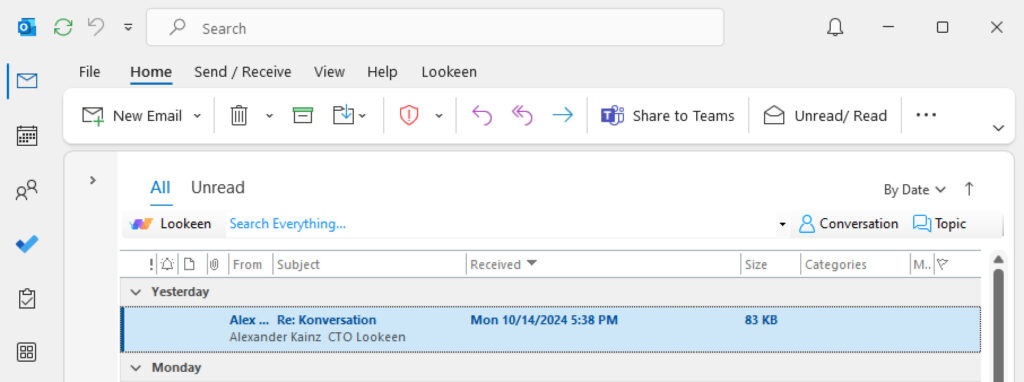
Direct Outlook Integration as a Plugin
Outlook is the program you start in the morning and don’t close until the evening – it’s the hub of your workday. If you had to switch programs and open a new window for every search query, it would cost you unnecessary time and clicks. But with Lookeen, that’s not necessary: Thanks to seamless Outlook integration, you can conveniently perform all your search queries directly within Outlook. If you work in Outlook all day anyway, you’ll save valuable time and can quickly continue your tasks as soon as Lookeen delivers the results you’re looking for.
Easy to Use with an Integrated Search Bar
Lookeen is the perfect plugin with hassle-free Outlook integration for you and your company if you need a fast, reliable search solution that can be used directly within Outlook. Whether you’re in the calendar, inbox, or your notes – Lookeen is always just one click away!
The Latest Add-In Technology
Lookeen uses the latest version of Add-in Express, a tool that has guaranteed smooth implementation of add-ins in Microsoft Office products for many years. The Add-in Express technology ensures that Lookeen is compatible with all versions of Microsoft Office – from 2003 to 2021. As soon as Microsoft releases a new and improved version of Outlook, Lookeen quickly follows suit.
Try it Free & No Obligation
Test the full functionality of Lookeen free for 14 days!