
We at Lookeen are proud to announce the release of the first professional desktop search solution with Outlook 2016 integration capability.
Outlook 2016 integration
Outlook 2016 was released in September this year, and since then, our team of developers has been working hard to bring the Lookeen search experience to the latest version of Outlook.
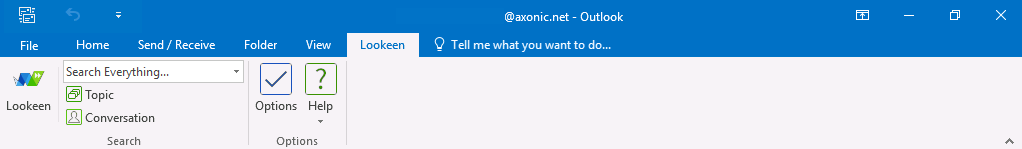
Lookeen uses Outlook integration software from Add-In Express to ensure that Lookeen integrates seamlessly into the mail tool. The new Lookeen Outlook plugin has been put through a rigorous series of tests to ensure that it works problem free in any computing environment.
“We’re proud to be among the first professional search solution providers to release an Outlook 2016 compatible search tool,” says Martin Welker, CEO of Axonic. “It is our goal to keep Lookeen on the cutting edge of office search technology, and make sure that it is available to the widest range of users. This means that when Microsoft releases an update, we do too.”
This update also comes with a few fun updates to the interface:
Timeline

The timeline makes it easier to search by date. Instead of specifying a date through the calendar filter, a single click on the desired month on the timeline will filter all of your results to that month immediately. The results are listed in chronological order for that month.
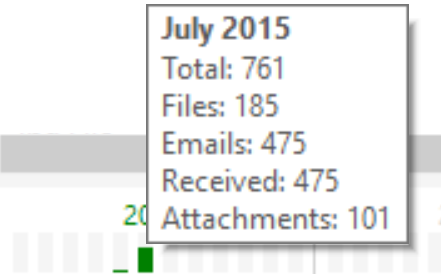
A great aspect of this tool is that it gives you an intuitive visual overview of the volume of emails and documents created each month. If you’d like to see, for example, how many emails you received in a certain month, simply hover over the bar to view the total number and number received.
Or if you’d like to know how many PDF files you’ve received from your graphic designer, simply search ext:pdf and from:DesignerName and hover over a bar to view the total number of files.
Improved highlight color
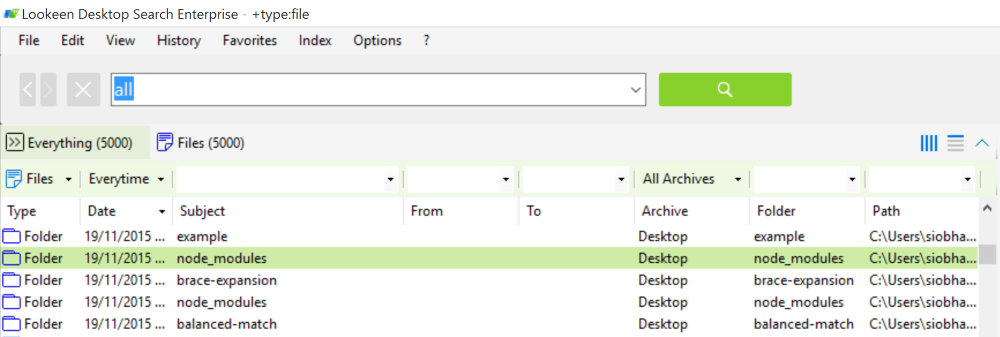
Following feedback received from many of our customers, we have changed the search result highlight color to a light green. The green shows up more clearly on monitors, regardless of screen brightness, contrast or other settings. And we think it’s a nice change from all the predominantly blue office tools we all use on a daily basis.
Download the Lookeen Desktop search update to start using the new features!


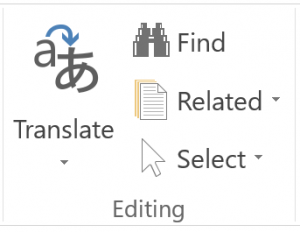
Leave a Reply