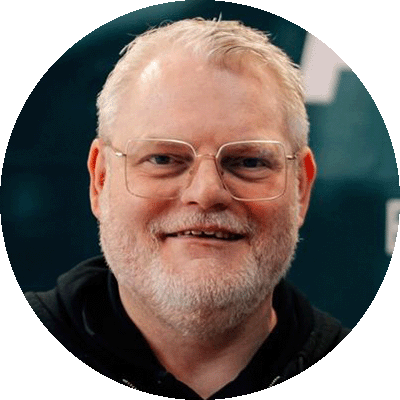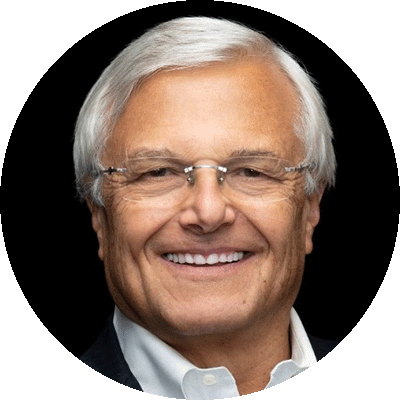Revolutionize your file search: Find emails and documents in seconds.
Save up to 91 hours* per year with the fastest and most accurate search software for Windows and Outlook
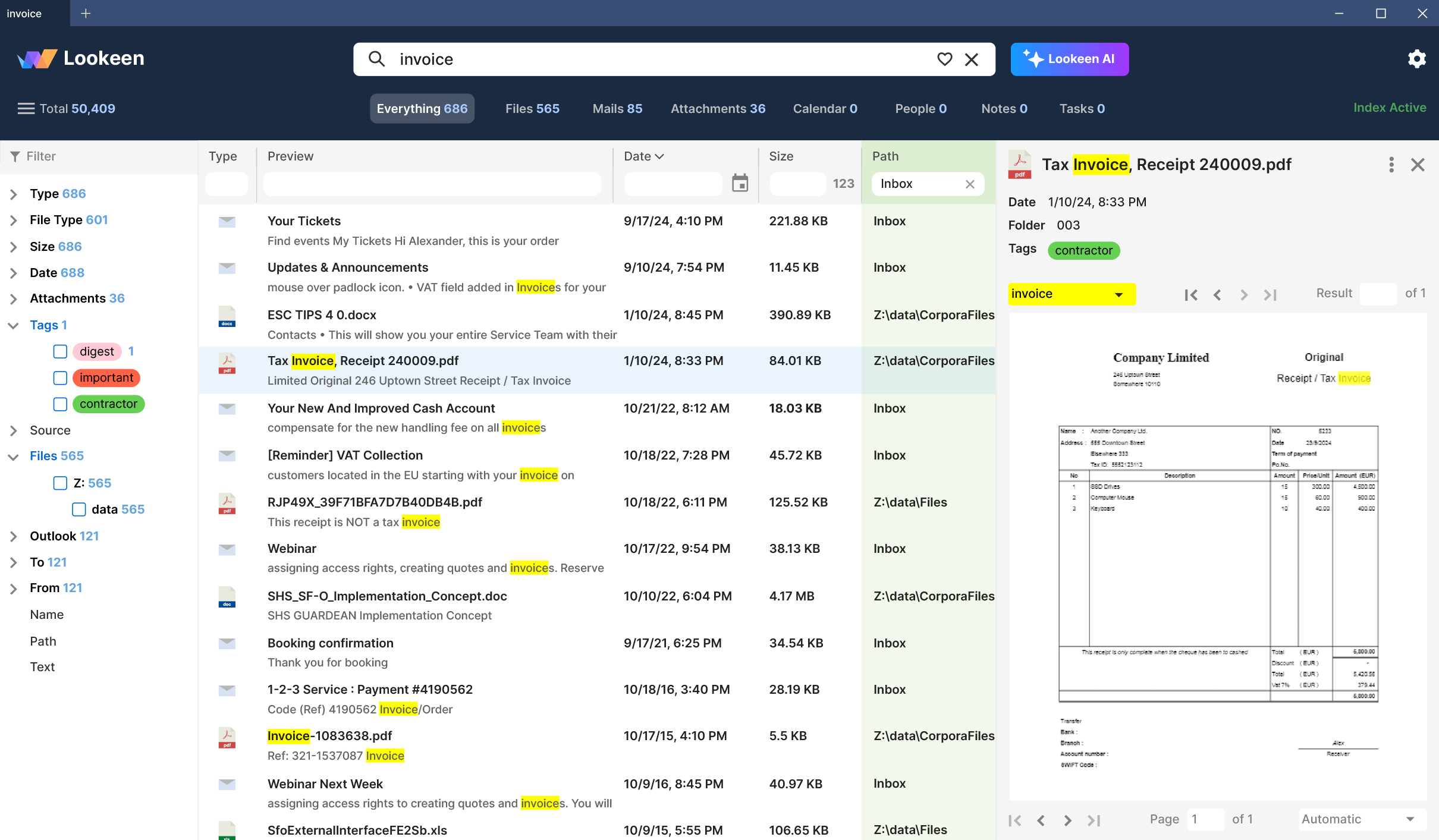
✓ Up to 25 minutes of time saved daily through lightning-fast search
✓ Local data storage for maximum security & GDPR compliance
✓ Can be seamlessly integrated into existing systems
✓ Ready to use in just a few minutes
Free trial for 14 days – no obligations.
Trust Lookeen – like thousands of satisfied customers


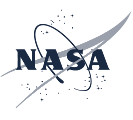



How Lookeen revolutionizes your daily file search
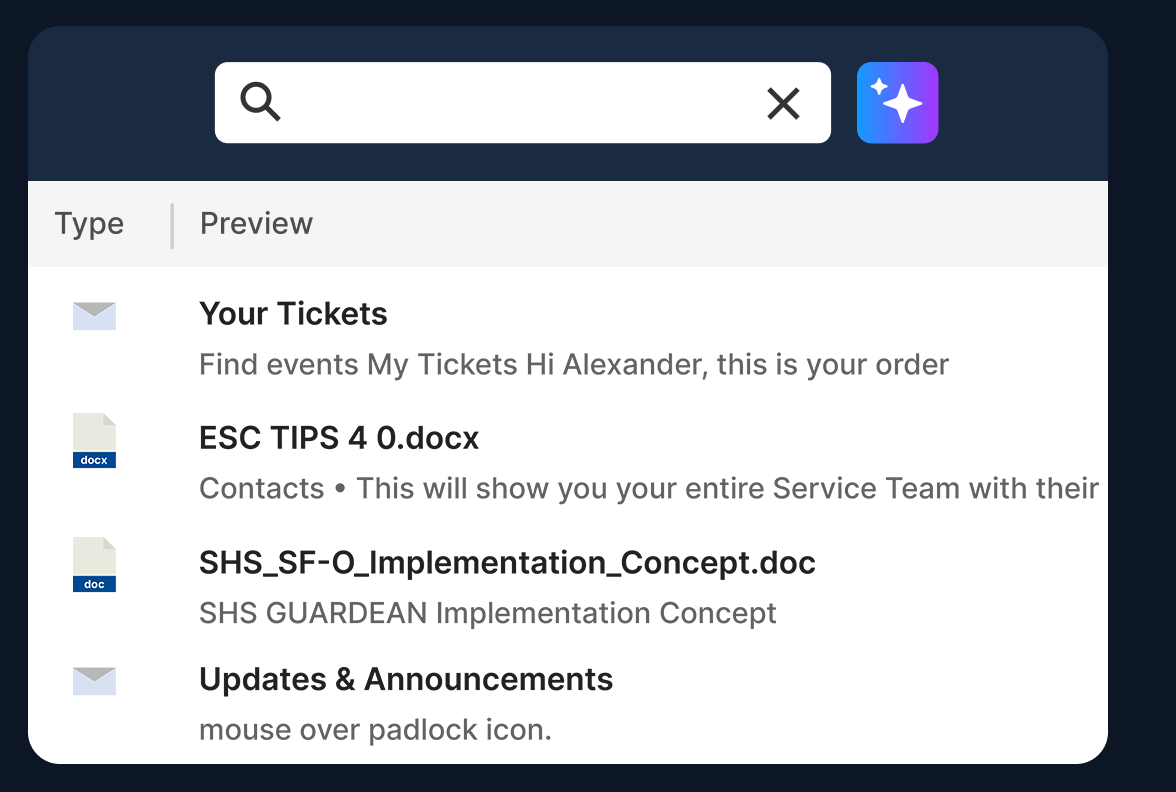
Lightning-fast search saves you valuable time every day
No more endless searching: With Lookeen, you can find emails, attachments, and documents in seconds – instead of minutes or even hours. Thanks to intelligent parallel indexing, Lookeen searches all your data sources simultaneously and delivers precise results immediately.
Seamless integration into your existing IT environment
Forget about complex implementations: Lookeen integrates seamlessly into your familiar Windows and Outlook environment. Installation is completed in just a few minutes – without complicated training or system adjustments.
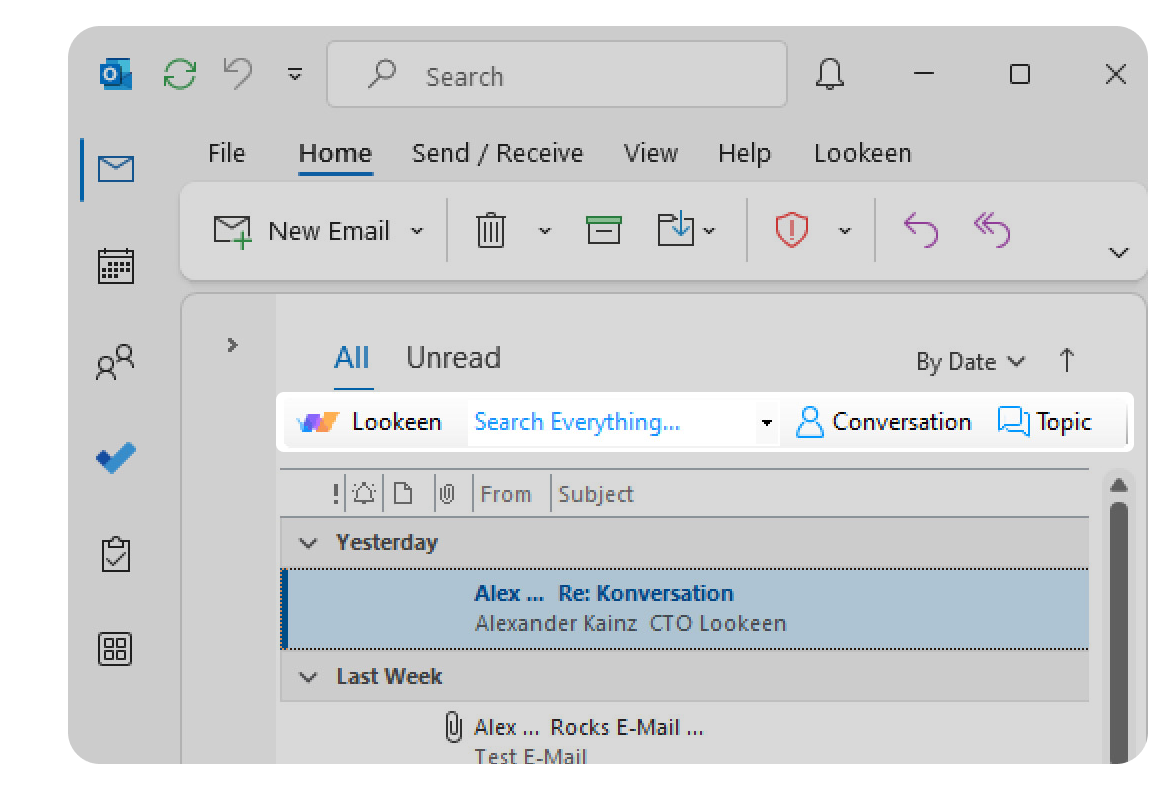
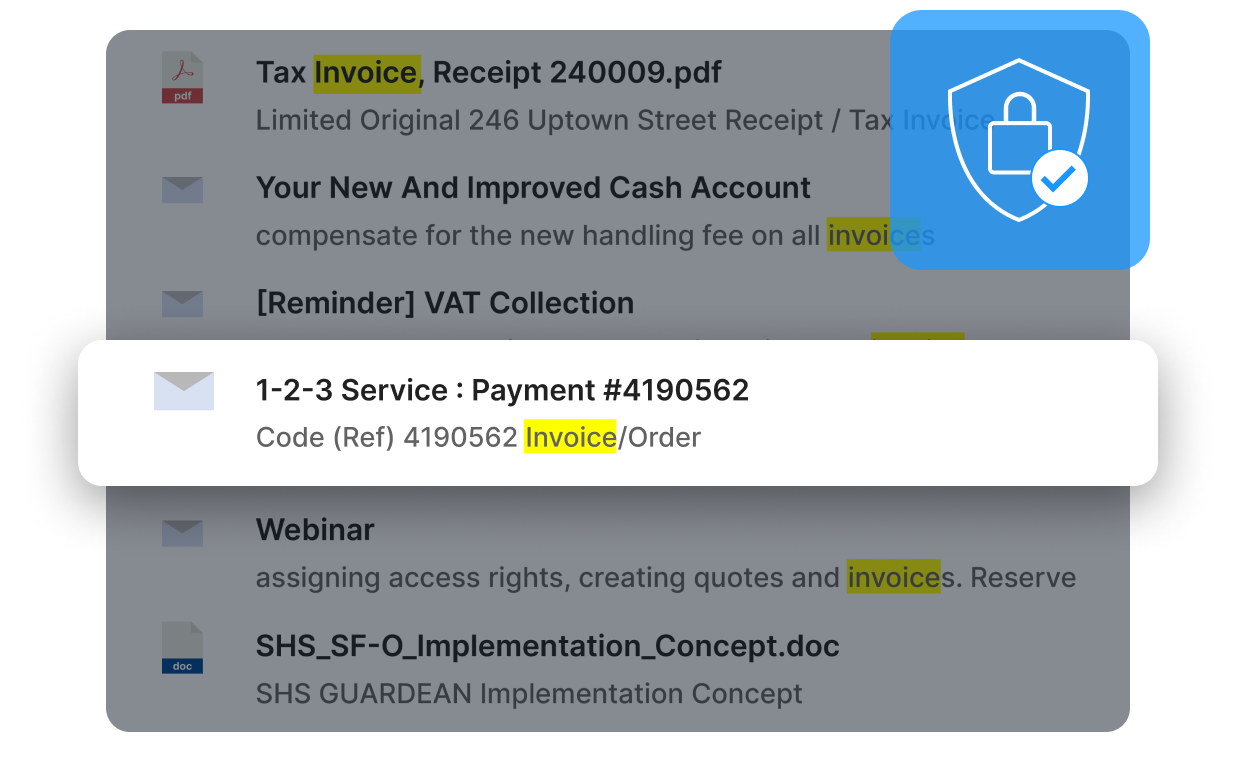
Maximum data security through local processing
Your data stays where it belongs: with you. Unlike cloud-based solutions, Lookeen stores and processes all information exclusively on your local systems.
Free trial for 14 days – no obligations.
Awarded and recommended as one of the best desktop search solutions on the market

Powerful features
How Lookeen works
Thanks to intelligent indexing and lightning-fast searches, you always have the right document to hand. Efficient, precise, and integrated directly into your familiar environment – without long waits or complicated filters. Lookeen searches your files in real time and immediately gives you the most relevant results. This optimizes your workflows and saves valuable time for what’s important.
Comprehensive Indexing
Lookeen indexes emails, attachments, documents, calendar data, tasks, contacts, PDFs, Exchange folders, and public folders, making all your data searchable in one place. This comprehensive indexing allows you to quickly access all important information, ensuring nothing is overlooked.
Versatile Compatibility
Lookeen is seamlessly compatible with Windows servers, Citrix, and terminal server systems. It works both as a desktop app and through a browser, supporting all Microsoft®️ Outlook versions from 2016 to 2024, as well as Outlook for Microsoft 365 (Office 365). It runs on Windows 11 through Windows Vista, making it flexible for various IT environments.
Maximum Data Security
The security of your data is a top priority for Lookeen. SSL encryption ensures that your information is well protected. The index and all data are stored locally, with options for internal hosting, on-premise operation, or private cloud hosting, providing maximum control over your data’s security.
Easy Integration
Lookeen easily integrates into Active Directory, allowing full control over clients and servers through management with Windows group policies. This simple integration helps you efficiently manage your resources and make optimal use of corporate and Exchange servers.
Lightning-Fast Search
With scalable, parallel indexing, Lookeen offers maximum speed and efficiency. Indexing can be scheduled or done fully automatically, and search queries can be saved and reused. Advanced search functions ensure that you always get precise results.
Intuitive Operation
Lookeen is easy to install and use. The rollout can be done effortlessly via Group Policy Objects; and unattended installation and ADM files make setup quick and straightforward. The intuitive user interface simplifies use, ensuring that even less tech-savvy users can get started right away.
Advanced Search Functions
With Lookeen, you can create and save precise search queries for future use. This not only helps you find your data faster but also ensures that you consistently locate exactly what you’re searching for without wasting time.
Quick Rollout
Thanks to Group Policy and unattended install support, Lookeen can be rolled out quickly and efficiently across the entire company. The flexible ADM files allow installation to be customized to the specific needs of your business.
Smart Desktop Search
Lookeen provides an advanced alternative to Windows Search and allows access through the taskbar or by double-tapping the CTRL key. No matter what program you’re using, you can immediately access all your data and quickly organize your information.
Discovery Mode
The Lookeen Discovery Panel allows you to intuitively browse through your data. This feature provides an overview of your content and helps you explore data in a new way, ensuring you always stay on top of things.
Tagging and Labeling
With the new tag and label system, you can enrich and organize your data effectively. You can add information such as file numbers, responsible persons, contract types, and other categories. This makes it easier to find relevant information, even if it’s not directly in the document.
Intelligent AI Assistant
Lookeen’s AI assistant enables you to work across multiple documents. You can perform predefined actions such as summarizing texts, formulating responses, identifying key points, detecting errors and contradictions, visualizing timelines, and extracting email addresses. The assistant also adapts to your individual needs, helping you make even better use of your data.
Free trial for 14 days – no obligations.
What our customers say
Free trial for 14 days – no obligations.
Increase your productivity now with Lookeen
Your benefits
✓ Save up to 91 hours* per year
✓ Reduce frustration caused by unsuccessful searches
✓ Protect sensitive company data
✓ Improve team collaboration
Our satisfaction guarantee
✓ 14 days free full version
✓ All premium features unlocked
✓ Personal setup support
✓ No hidden costs
Free trial for 14 days – no obligations.
*A survey of 500 employees found that 82 percent spend half an hour of their working time every day solely searching for information they need for their work.