There are several pros and cons to indexing and not indexing, mainly:
With an index, searches are much faster, but may be limited by the keywords that are indexed. There are also security issues to take into consideration when using a company-wide index. Should every employee be able to view all files on a network? Of course not, so the search index should be able to follow User Rights guidelines when presenting search results.
With a non-indexed search solution, It only indexes the most basic types of data, because otherwise it would take too long to see results. It does still take time for the search to be completed, but you save tremendous amounts of space by not having to store an index.
How to choose a desktop search solution
This is a question that can’t be answered in one post, because the answer is different for everybody. If you want speed, you’ll want an index. If you want security, you might want an in-house software solution. If you are low on resources, maybe you can store your index with a cloud solution, or skip an index all together.
Some things to consider:
- How many people will need to access the data?
- Is your current Desktop Search sufficient?
- How up-to-date do you need the index to be?
- What type of resources are available to help maintain a Desktop Search option?
- What do you want your desktop searches to look like?
Do you want returns for email? Is the title enough or do you want to index content too? The same goes with files, do you want to index content or title only? Do you need the ability to search PDFs or other types of files? These are the main questions which should be answered before selecting a Desktop Search solution. As with most things in technology, it comes down to available resources (cost) vs. Speed. You just need to find the right balance for yourself or your company.
Read more about the variety of desktop search solutions available, or test Lookeen for yourself!


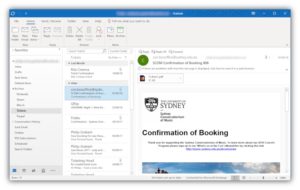
Leave a Reply