Although Outlook 2019 is a new release, it’s worth noting that some of the features may already be familiar to users subscribed to Office 365. Here’s what’s expected to arrive across Windows, Mac, web, and mobile.
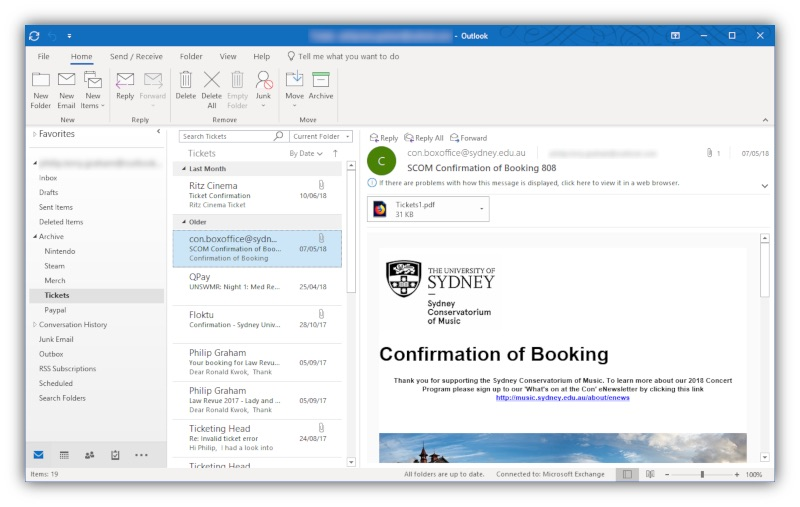
1. Focused Inbox
Focused Inbox is a feature that automatically sorts messages. Designed to keep email clutter at bay, it organizes your inbox into two tabs: Focused and Other. It then attempts to categorize important messages into the Focused tab and the not-so-important (such as marketing messages) into the Other tab. It favors messages sent from people you’ve interacted with. This feature only changes the view of your messages and not the actual content of your messages.
2. Read Aloud
A feature already available to Office 365 users, Read Aloud does exactly what you expect it to do, it reads text from a message out loud. This feature enables better accessibility for users, just make sure your volume is turned on!
3. @Mentions
This feature allows you to tag people into your messages. Just like how it works in other social media platforms, simply type the “@” symbol and a drop-down list of contact names will appear where you can select the desired name. All recipients mentioned will also receive a copy of the message.
4. Time zone scheduling
The ability to schedule multiple time zones in Outlook is ideal for anyone who often has meetings with colleagues and clients in different time zones. This feature allows you to add a second and third time zone which you can label whatever you want. This is particularly useful if you wanted to label them as different branches or clients instead of the actual time zone name.
5. Add Groups
Outlook 2019 will allow you to create and collaborate with Office 365 Groups. To do this, all you have to do is invite people to join a group by sharing a URL or an embedded link sent through email. Groups offer a platform where you can discuss topics of shared interest with like-minded people.
6. Payment reminders
A new feature will remind you of bill payments. Your information will be presented in Outlook with a summary card at the top of your email, just like travel reservations and package deliveries. Details will be retrieved from bills you receive in email. Outlook will then show you a summary and automatically add a calendar event on the due date. You can also set up a reminder a few days before to ensure you always make payment on time.
7. Email templates (for Mac)
Many of us find ourselves writing the same email message over and over again. The benefit of having an email template feature is that it can save you time from having to constantly write the same email. When you write a new message, you can save it as a template to use in future. Extra information can be added to the message before you send it off.



Leave a Reply