
Is it Safe to Use Xobni with Outlook 2013?
The short answer to that question is no. The long answer is you can, but let’s breakdown why you should find an alternative search tool for Xobni in Outlook 2013. The support for Xobni for Outlook has been cut off for a couple of years now. This is a sure fire way of running into a whole lot of problems, but not finding a single solution. The last news about Xobni and Outlook 2013 was from November 2013, and even then they said there were no plans for Xobni to work in Outlook 2013. Still some people found that it would run, just not properly. There were plenty of bugs when running Xobni on Outlook 2013. Mostly these were display bugs, but many reported only partial functionality. Who needs an Outlook Search tool that only partially works? Get yourself an alternative to Xobni.
Lookeen offers all of the useful Xobni features – and much more
If you have used Xobni for improved search in Outlook and are looking for an alternative, you can now use Lookeen – the Xobni alternative. Backwards our name is spelled “Neekool”, which in German means, “never cool“ – Yes, you read that correctly, “Never cool” – Our Outlook-Addon is everything but “cool”, it’s practical, quick and secure, without weaknesses. We offer the advantages of Xobni combined with a concentrated search intelligence.
Lookeen offers all of the useful Xobni features – and much more:
- Real-time indexing of multiple PST files
- Email history for each contact
- Lightning fast searches in Outlook and on your desktop
- Attachment Parsing
- Shared Data Sources for teams
- Lookeen Server connection possible
- Extensive Group Policy
- Compatibility with Citrix, Terminal Ever, HyperV and VMware environments
- Data management within the company
To download the 14-day test version, click here. The investment is well worth it. Lookeen will add value by saving you time and reducing your workload.
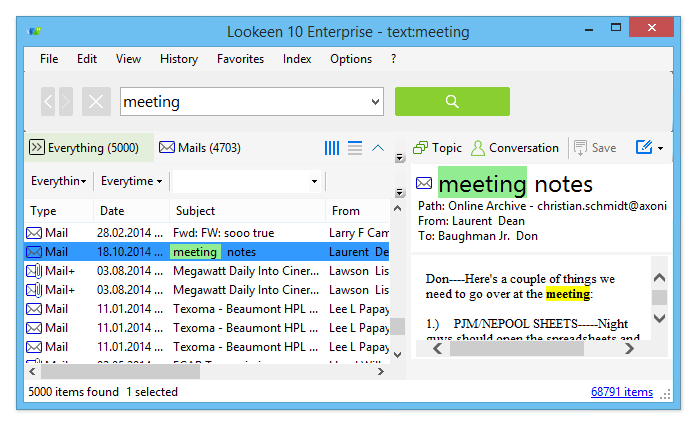
Great security advantages of the Xobni alternative, Lookeen
In Lookeen, neither user, nor data or index search results are sent to an external server – Lookeen offers a local database, meaning that your data is only on in-house computers or local servers. Lookeen respects your privacy.
Focus on Outlook
Despite integrated desktop search, the focus of Lookeen is entirely on Microsoft Outlook. We want to retain this specialization in order to stand as an expert on Outlook and be available to our customers. In contrast to Xobni, we do not plan the integration of social networks like Facebook or Twitter. We focus on reducing the time that you waste with unnecessary searches using Outlook’s standard search tools!
Even better search!
Lookeen is pure speed. Offering lightning-fast indexing of your data and fast results when searching. We organize the search results as you want them, as the user, because our goal is to satisfy customers.
Why Lookeen is the best Alternative to Xobni
- Secure data management with German data protection law compliance
- One-time charge! No hidden costs, no subscription fees
- Email history for each contact
- Lightning fast searches on the desktop, all hard drives and the network
- Citrix, Terminal Sever, HyperV and VMware compatible


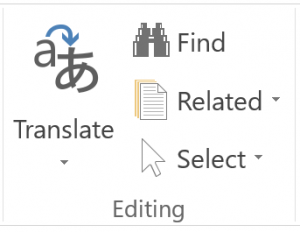
Does it scan through email signatures to pick up contact information to help populate an new outlook contact?
Hi John,
No, that feature is not currently available in Lookeen. Thank you for the suggestion! I’ll forward it to our developers.
Siobhan