
Lookeen 2010 has been created and developed as a search tool of the next generation. What does this mean for you? Because of the new Lookeen 2010 features, you’ll be able to find information even more quickly and easily, adding more efficiency to your work.
Learn about the latest features of Lookeen Desktop Search here!- Preview of mails, attachments or files in the familiar Outlook format
- Highlighting of the located search words (multicolour)
- Intelligent analysis of your inbox with “Lookeen Analytics“
- Quicker loading of Outlook
- Network Detection: Intelligent indexing of the network resources
- Automatic detection of newly added Outlook archives
- Configurable search favourites with quick access
- Search history management
- New feature “display more results”
- Select all action (STRG-A) possible
- Indexing of different data in recurring appointments
- Automatic indexing of attached mails
- Many new Outlook data arrays are now searchable (e.g. location in appointments)
- One Lookeen configuration file for all Outlook profiles
- 20 new GPO commands for enterprise usage
- Improved drag&drop features
- Image preview (for .jpg, .png, .bmp, .tif, etc.)
And many other new features…
Get your free trial version* here: https://lookeen.com/downloads/


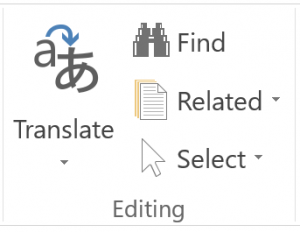
Leave a Reply