Hardware
Pros:
VDI’s centralized operating system and applications make computer sharing much easier and subsequently fewer computers need to be purchased. PCs last longer and older PCs are able to run on a newer operating system and updated applications. “Bring your own device” or BYOD programs, made possible by VDI, save the company money and streamline user experience.
Cons:
Hardware investment is the most expensive upfront cost you must endure with VDI. The initial cost of VDI hardware exceeds the cost of purchasing new PCs for the entire company. There is a lot of new equipment your company needs to purchase before and after implementation. This large cost can get in the way of switching to VDI altogether. Although hardware costs are easily calculated into the cost of the switch, there can be issues with the equipment not being adequate for the projected needs of the company. The new hardware also causes space issues at the office but they can be mitigated if employees are allowed to access the virtual desktop remotely.
Licensing
Pros:
If your company is keeping their old PCs after the switch to VDI, then your Windows licensing is free. Other licensing costs can be controlled by familiarizing yourself with Microsoft’s VDI licensing and deploying the technology that suits the needs of your company. There are some options and careful selection can save costs in the long run. The future of Windows licensing for VDI is promising, Microsoft is aware of the problems and has recently taken some steps to address them. Ultimately, it will take VDI becoming more popular in order to really change the system for the better and luckily more companies are virtualizing.
Cons:
Licensing costs are generally underestimated because companies don’t take them seriously in the planning stages. Licensing is different with VDI and your company needs to do a lot of planning before deciding on the right licensing approach. Each approach has unique licensing costs and they can be painful. For instance, if you choose BYOD or thin clients you need to pay $100 per device, a hefty fee.
Applications
Pros:
Most applications are easy to virtualize and seamlessly integrate into VDI, like applications that require few alterations, have simple setup procedures, and no physical hardware. Some examples of easy to virtualize applications are WinZip or Adobe Reader. Even difficult applications like security or printer applications are easier after integration is completed. After the transition to the new system is finished, it is easier for new users to utilize all applications because of VDI centralization.
Cons:
Specialized applications that require modifications or special parameters are difficult to virtualize. This negatively affects some employees during the switch. Many hours are lost having your IT department reinstall these applications into your new system and it’s possible that you might need to hire an outside consultant. As we all know, “expertise is costly, you need the right people to setup the right infrastructure to reap the benefits.” says Darragh Fitzpatrick, Executive VP at www.goboxtop.com.
You may find that some of your company’s applications are unable to be virtualized, a major disruption for those users who depend on them to perform their jobs. Although thorough planning can alleviate some of these problems, they are most likely to happen during the rollout. A common issue encountered is that applications are outgrown during the planning stages and newer applications are necessary to perform certain jobs. There are storage concerns too, users who need unique applications save their personal settings and alterations directly to the server, reducing its storage capacity.
Learn more about Lookeen Search for VDI environmentsAdministration
Pros:
The most significant savings from VDI implementation are in the administration of the system. The operating system and applications are used on the same image making them less expensive to administer. The system is controlled centrally and fewer personnel are necessary to complete fixes. Administrators can effectively fix problems without going to the desk of the user, saving time and subsequently reducing labor.
Cons:
Administrator turnover tends to be high during the initial implementation due to significant changes in duties. This causes disruption in administrative teams, which is especially prevalent in cohesive teams that work well together.
Training
Pros:
After implementation is completed, less training is necessary for users because more is done at an administrative level. Administrators need more training to properly oversee the system, but because there are less people administering the system less training will need to be done overall.
Cons:
Initial training for users of VDI is challenging, they need to learn new terminology and transition to a different interface with different troubleshooting steps. Users tend to resist initial training because most of them at first want to stay with their current system. This resistance has led to the failure of VDI implementation in many organizations.
IT Personnel
Pros:
As the system is integrating, IT personnel ultimately become more productive in performing their repairs with VDI. Central administration means central repairing and troubleshooting by the IT department. If a user had a problem in the past, IT would often have to physically travel to the desk of the user to resolve it. This was much more of a problem when the user was working remotely. VDI allows IT to resolve most issues remotely. The IT department can also be a great resource for implementation and serve as trainers within companies.
Cons:
Since the IT department is so vital to VDI implementation and maintenance, their lack of support could mean difficulties in the survival of your VDI integration. Some IT professionals find their current positions have vanished and will need to be either retrained or laid off. The initial VDI push brings significant changes for the IT department and many undergo complete restructuring from the management down. These changes can be significant if the department isn’t on board (especially if you haven’t done a good enough job at convincing them).
Mobility
Pros:
Users should see an increase in their productivity in the long run with VDI and part of this is from enhanced mobility. Since users are able to securely connect to VDI from any device anywhere, they have a streamlined process for their tasks and do not need to have separate devices. If someone from sales is at an important meeting with a customer and needs to get on the company’s server, they are able to easily do so with VDI. This improves the efficacy of employees who work remotely.
Cons:
A centralized system means that users are not as independent as they were before VDI integration. System failures decrease mobility more than they did in the past. More planning has to be done before implementation to determine the mobility needs of users or there could be significant disruption of business during the rollout.
Outages
Pros:
For the individual user, PC outages will be less of a problem because data and applications are centralized, so if there is an outage users can just move to another PC and continue their work. In the long run, system outages decrease with VDI. Your system becomes less vulnerable to attacks and centralized administration makes it more likely that problems are spotted before they cause outages. Outages are costly and with fewer there is less downtime and more employee productivity.
Cons:
Outages occur more frequently during the rollout of your VDI. During this time, new contingency plans have to be created to deal with these problems in a different way than with your old system. Even after VDI is in place and contingency plans are created, outages can be more impactful under VDI because everything is centralized on a single system.
Security
Pros:
When implemented properly, VDI better protects company information because fewer attacks are possible. The theft of data is more likely when it is transferred, and VDI reduces the volume of data exchanged. The reduction in hardware improves safety because there are fewer devices open to breaches.
Cons:
VDI security problems are unique and require security management tailored to its structure. VDI is dynamic in nature and this can cause distinct problems for your system. Since there is less dependency on hardware, software attacks are more likely. In the rollout, isolation of problems are more difficult and because of VDI’s interconnectivity the chances of attack increase. New safety procedures must be implemented and practiced before enhanced security is actualized.
Future Planning
Pros:
VDI is more adaptive because changes to the system are faster, which is advantageous in the modern business environment where adaptation is essential for survival. When shifts happen in your sector, your system will adapt more quickly and this makes it easier to adjust to the conditions. Since VDI is the future of company systems, your initial investment represents a move towards future efficiency. Pricing of your products and services reflect your productivity and your company’s future competitiveness should increase as a result of VDI.
Cons:
Business is volatile, changes are costly, and with VDI the company runs the risk of more costly changes. In the initial stages of implementation, some companies grow to the point that their new servers are too small to handle the volume and additional hardware and software needs to be purchased. Unforeseen costs are a danger to new VDI projects because it is already vulnerable to criticism. A shrinking company during implementation can also pose a problem to the future of your system because your company buys hardware, software, and office space which are unnecessary after a reduction in business.
Fitting VDI into your company’s long-term plans
If there is a thread that runs through most of these pros and cons, it is that VDI has a lot of difficulties at the beginning, but weathering the problems leads to more efficiency in the long run. Generally, companies need to decide if they have the resources to get past the first hurdle of VDI to actuate the cost savings. If your company decides VDI is right for them, there are many ways to improve implementation: Check out our article on VDI improvement for some suggestions.
In conclusion, all of these are factors that companies need to answer for themselves. Brian Madden has this to say about VDI in Desktops as a Service: Everything You Need to Know About DaaS & Hosted VDI “The problem with VDI is that it’s expensive, since you have to buy a bunch of servers and storage to run your users’ desktop VMs, and it’s really complicated to get built and tuned properly.”
While this may be true, and also addresses point of expertise costs that Mr. Fitzpatrick made above, many of the services being offered now can reduce the costs and with the proper planning (read: a lot of planning), you can mitigate many of the disadvantages of VDI. Right now, it seems that VDI hasn’t really stopped evolving. The CEOs of the two top VDI providers made the following statements about their industry:
“Our core businesses have market-leading positions and our early successes in mobile and cloud services put the Company at a pivotal inflection point in its evolution.” Mark B. Templeton CEO, Citrix
“This is a period of great disruption in the industry.” Pat Gelsinger, VMware CEO
We will have to wait and see what the final evolution of VDI will be, but there are people on the ground implementing solutions today that are changing the way we work.


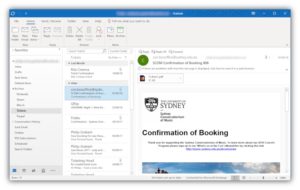
Leave a Reply