Terrence McGarty
Founder @ The Telmarc Group
The customer support is fantastic! Real people answering real questions to make the experience better. Lookeen works quite well, I do a lot of research on cancer genomics and use it in the process. So for any of you who want a great indexing system for a PC I would strongly suggest you try them out!
Lookeen Server – The Powerful Enterprise Search Technology
If you need an advanced enterprise search software for your company that guarantees full control and a complete overview of your data at all times, use Lookeen Server! This enterprise search technology provides your employees with the latest information in your company at all times-more secure, faster, and more powerful than ever.
Comprehensive Enterprise Search for Your Business
With Lookeen Server, you can maximize the knowledge within your company! Nowadays, profit-oriented companies cannot afford to do without highly functional and reliable IT infrastructures. Lookeen Server is designed for companies that want to take the centralization of their corporate search one step further. The Lookeen Server searches all corporate sources while taking into account all Active Directory® user permissions. This professional enterprise search software enables searches across all common file formats in various storage locations: from Exchange servers to Citrix® and Terminal servers to file servers, Lookeen Server creates a central index for all data. Every employee can quickly find all relevant information within their user permissions. This not only saves working time but also conserves memory and processor resources and reduces network traffic.
Fast and Easy Installation
Installing Lookeen Server is incredibly simple: with just a few clicks, the software can be set up on a standard Windows server. After installation, all network resources are automatically indexed. While this process may take some time, thanks to automated indexing, you can start running search queries even while the index is being created. The rollout is centrally managed via group policies, eliminating the need for individual workstation setup.
Full Control with Maximum Security
The central index is searchable by any employee in the company through a Lookeen client, according to individual user permissions. The Lookeen Server is hosted centrally in the company network, while the management of all Lookeen clients is centrally controlled through the Windows group policy management. The integration of Windows Active Directory permission structures, internal hosting, SSL encryption, and additional internal encryption ensure that all sensitive corporate data remains protected.
Three Components: Indexer Service, Gateway, Management Console
The Lookeen Server is made up of three interdependent components. The Lookeen Server Indexer indexes the entire Exchange server, including public folders, all mailboxes, the entire file system, and all company data on the file servers. This information is stored in a central index, ensuring that all changes to files or user permissions are immediately recognized by Lookeen, keeping the index always up to date. The Lookeen Server Gateway acts as the interface to the Lookeen client, searching the index based on the search terms entered by employees. The Lookeen Server Management Console is the control point for the IT administrator, enabling centralized server-side control, where all settings can be managed and tested.
Try it Free & No Obligation
Test the full functionality of Lookeen free for 14 days!