Further strategies of the Inbox Zero method
- Bringing your inbox to zero: This is probably the most complex part of using Inbox Zero. Be prepared for the fact that it will take some time to empty your mailbox.
- Sort: Sort your emails into the variously named folders that I introduced to you in the previous step. Focus on the most important emails first.
- Archive: Don’t have time to clean up your inbox? You don’t know whether you could use a certain email again? Then move your entire inbox to the archive. You should only archive after you have sorted the important emails into other folders.
- Delete; “All or not at all” is the motto here. Be consistent and delete any messages that you don’t need any longer. On the one hand,, it feels great, and on the other hand, you finally have more storage space again. If you want to start from scratch, you can of course move all emails to the trash.
How do I use Inbox Zero correctly in the future?
If you have read the article carefully up to this point, then you have already understood the basic structure of Inbox Zero. Building on this, you can start getting used to it. Remember that this method can only increase your productivity and motivation if you apply the following rules.
- Check emails at intervals: Set fixed times or intervals at which you should check your emails. Experts recommend checking your inbox only 2-4 times a day. However, this is likely to be difficult to implement at work. Because this method is designed to help you focus more on your time and work outside of the virtual mailbox, allow at least an hour to elapse between checking.
- Update folders regularly: Just emptying your inbox will hardly get you anywhere. Your folders also need regular editing to keep them up to date and to check off tasks. Either edit your various folders in connection with your inbox or set other intervals.
- 2-minute rule: Immediately tackle all emails that can be processed or answered within two minutes. It would take you more time to go through the email again later than to process it immediately.
- Inbox = Zero: Ideally, your mailbox should be as empty as possible at the end of the processing time. So, you can concentrate on other tasks with a feeling of satisfaction.
More tips & tricks you can use alongside the Inbox Zero method
- Enter tasks and appointments in the calendar: Add tasks and appointments that were sent to you by email to your calendar. In the best-case scenario, all the important information will be added to your calendar. In this way, you can delete the relevant emails with peace of mind and relieve your email inbox.
- Only one archive: Now that you have a great folder structure, you’ll certainly want to keep your archive tidy, too. Nowadays, however, this is no longer necessary and only costs time. Use a single archive in which you can temporarily store all important emails. If you need a specific message or info, use either the integrated search function or a tool like Lookeen, which can even search attached files.
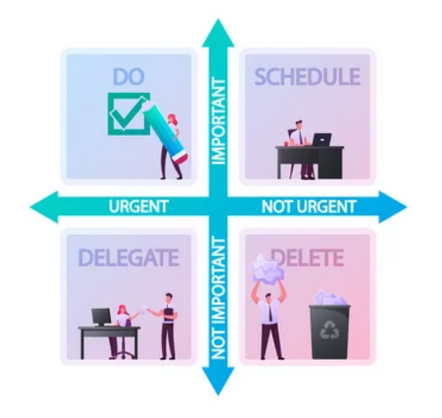
Of course, a complete sudden switch is not for everyone. It is therefore recommended by experts to start using the Inbox Zero method (as well as the other strategies presented here) slowly. Start by doing this one day a week. Then, over time, gradually increase the number of days you use the strategies presented here. Be consistent! You will quickly notice the positive effects and the liberating feeling of an empty mailbox.
I hope these methods help you keep your mailbox empty in the future! If you have any questions or further suggestions and comments, please use the comment function below. I am happy to respond to your feedback!
See you soon!



Leave a Reply