Reasons Why Gmail isn’t Working in Outlook
Before blaming Google for this issue, there’s something you can try first, especially if you set your account up using IMAP. Try to add your Gmail account to Outlook once again, but pay careful attention when entering the server settings, which look like this:
- Incoming server: 993
- Incoming server encrypted connection: SSL
- Outgoing server encrypted connection: TLS
- Outgoing server: 587
The trick here is to choose TLS in the Outgoing server encrypted connection menu before typing ‘587’ in the Outgoing Server. If you do it the other way around, the 587 may revert back to Port 25 which can cause connectivity issues.
If after doing this, Google still seems to be blocking Outlook from accessing Gmail, then you will need to change some settings in Google, not in Outlook. Google claims that this is done for the safety of your account, but it seems to me that Outlook shouldn’t necessarily be on the list of risky apps.
How To Let Outlook Access Your Gmail Account
You probably received an email from Google with the subject title “Sign-in attempt prevented”, which should look something like this:
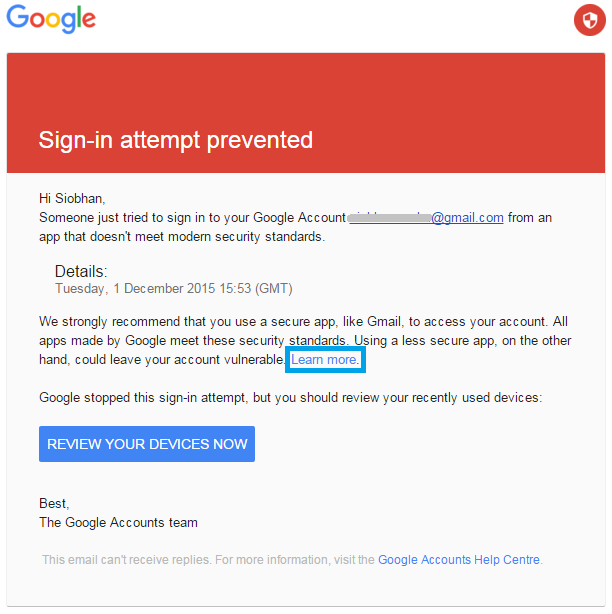
Click the link “Learn more” inside the email to be taken to a support page explaining limited access for less secure apps.
Under “Change account access for less secure apps”, click the link to the “Less secure apps” to open your Gmail account access settings. On this page, simply select “Turn on” from the two options. Your account will automatically be updated, so you can simply close the window afterwards.
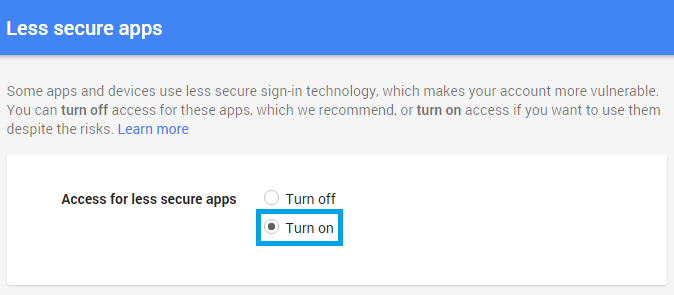
If you are using Outlook 2010 and find that your Gmail is not connecting at all, please make sure if you are using IMAP that you disabled POP3 and enabled IMAP in Gmail. If you continue to have issues then check what add-ins you may have for Outlook that could be interfering with your connection. You may also want to try to delete and then add the account again, making sure all access is allowed on both ends (both Google and Outlook).



Thanks your recommendation worked like a camp!!!
I love you, great article.
@RealTommyPowre
Truly awesome. Thanks a lot.
Hi Joana – you’re a star for publishing this! I spent so much time on this before finding your article.
Super! Thanks for publishing.
Thankyou, you rescued me from the depths of insanity. I now have my email through outlook !!! It took a while but you nailed it in the end :) I just hope i dont have to much too worry about being “attacked”
Wow, this really worked, thanks a ton!!
Wow great article, that worked like a charm, thanks a ton!!
Oh thank you!!! Everything went wonky on Thursday but thanks to you, it’s now all back to normal!
This is the best of all the articles that I read to fix the problem. Thanks a mil.
Excellent. Struggled with this for weeks. Thank you
article looks good, but in my Mac i see SSL for both – incoming and outgoing servers….
there is no TLS for outgoing.
and gmail rejects attempts.
it works ONLY after turning ON “Less secure apps”
thanks
One of the best article, all aspects covered..
Yes, but what on Earth are Google up to? Trying to block anything but their own apps? I have Outlook 2016 and em client, and both stopped working for gmail a few weeks ago. I presume “less secure apps” allows connections without encryption, which is not good.
Fantastic article.
The Access for less secure apps is hidden for me. Instead I get this note:
Note to Google Apps users: This setting is hidden if your administrator has locked less secure app account access
It would be great if you could take it one step further by providing instructions on where the this setting is.
Thank you for these instructions! I really wanted to get out of the Gmail app because it does not allow sorting of email. Outlook works for me. You saved the day!
I have tried everything. Enabled less secure apps and port forwarding and also the manual setup with the correct SSL. I have two gmail accounts, configured exactly the same way, with outlook however one refuses to sign in. Can anybody help?
I had been trying to set my gmail account with outlook. nothing was working but the trick in the above blog worked in the very first time. I am very happily using outlook now. Thanks so much for the baby steps towards setting account.
Now my admin thinks all connections by Outlook to Gmail are not secured. This all because of the changes Google put into place. When they added the “Access for less secure apps” feature with the radio button “turn off” “turn on” and you turn on access for less secure apps Google sends an email message to the Admin saying that unsecured application is accessing Gmail. Google wants all enterprise users to upgrade to Google Apps Sync for Outlook. Get a Google Apps for Work email address and stop ripping off Gmail.
Nope. Still not getting in. In Outlook, I get a “server refused the connection” message. I have changed the settings, whenever I go check they are reset. Thoughts?
Thanks so much!! This worked perfectly with Outlook 2007!
I am using Win 7 with outlook XP. I cannot send/recieve gmail imap. Please give me instructions.
Fantastic – I would have struggled with that for hours and/or spent a lot of money on an IT bod telling me how to do this! Thank you so much!
Thank you for this article!
I have a query about:
‘Under “Change account access for less secure apps”, click the link to the “Less secure apps” to open your Gmail account access settings. On this page, simply select “Turn on” from the two options’.
So, please could anyone confirm that it is ok to leave this setting on ‘ON’ after doing all this as Google warn that ‘please be aware that it is now easier for an attacker to break into your account’! I tried switching it back to ‘OFF’ but then my email stop coming through…
Thanks for that article. Working great, but I got this message saying “We don’t recommend this option because it might make it easier for someone to break into your account>” and am not trilled about it. another way to sync securely?
I tried all these things and nothing worked so I deleted my Gmail a/c from Office 2010. I then did 2 step verification and created an App Password. I then added the account to Offfice 2010 again and used the app password and it worked.
I was also facing trouble in configuring Gmail address with outlook address the I got to know it requires some sort of manual settings and you have to change imap server setting manually and advance settings with ongoing and ingoing servers, I also checked my gmail status issue from here http://articles.abilogic.com/198164/gmail-account-outage-continues-past.html
Thanks for your guidance, really helped me out from the situation I was facing to secure my Gmail account from hackers because since last two days I was not unable to log in every time account demanding two-step verification to verify account belongs to me only, I got help from this link https://gonetech.net/gmail-helpdesk/secure-gmail-account-tips to secure my account.
there’s one shortcut link that you should add to the article
https://www.google.com/settings/security/lesssecureapps
It’s a direct link to the “Access for less secure apps” page
One other link that’s handy to have is
https://accounts.google.com/Logout
which will log you out of whatever Google account you are currently in and lets you switch to another account. By default Google makes it incredibly difficult to just switch accounts for those that have multiple accounts.
Many thanks for the clear and comprehensive content, not being able to link Outlook with my Gmail has been bugging me for years
I deleted my Google account and Gmail. Now I can use my Outlook. Spent weeks trying to re-configure and finally read a blog somewhere that said Google Gmail was the culprit in Outlook not working. I am the proof.
Thanks for sharing I will try again
It worked.
Thank you very much for the useful information. :-)