Search engines may be natural for millennials & co, but this certainly has not been the case for older generations. This article provides you with background information about the different types of search engines and presents you the most popular ones.
The different types of Internet search engines
In the following, you’ll read about the different types of internet search engines. If you are interested in desktop search engines like Lookeen, you can scroll down.
Find out here how you can use Lookeen search as a desktop search.Crawler-Based Search Engines
You are probably using crawler-based search engines quite often without knowing too much about how they work. They are named this way because they use software to “crawl” or “spider” the entire web and create their listings automatically. Therefore, they categorize, analyze and survey web pages, index their results and build the search base this way.

The programs, also called “crawlers”, ‘spiders’, ‘bots’, or ‘robots’ will create the search engine’s database and show results according to the keywords users are searching for. In the course of this, web page changes will be caught, which affects how web pages are listed in the search results.
They are arguably the most effective search engines if you are looking for a rather specific search topic, and are the most likely to show you relevant information. On the contrary, you will probably find them less efficient if you are looking for more general topics, as they may show many irrelevant responses as well.
Popular choices of crawler-based search engines are:
⇒ Google, Bing, Yandex, Yahoo!, Baidu
Human-powered search engines
The human-powered search engines depend on human editors who decide what category web pages will be assigned to. Submitted websites with a short description will be manually reviewed and added or rejected in the appropriate category, using a predefined set of rules.
In contrast to the crawler-based search engine, changes on the website do not affect the listing of the pages in the search results. Human-powered directories show search results which are typically more relevant to the search topic. They help you to narrow your search if you are interested in a rather general search topic.

Popular choices of human-powered search engines are:
⇒ Yahoo Directory, Open Directory, LookSmart
Hybrid search machines
Finally, there are the hybrid search machines that use bot crawler-based as well as manual indexing for listing their search results. Most of the popular search engines like Google uses crawlers as the primary mechanism while there still is some manual filtering to remove spammy and copied sites.
Human-powered directories are disappearing, and hybrid types are becoming more and more dependent on their crawler-based search engines, rather than human power.
Popular choices of hybrid search engines are:
Desktop search engines
A desktop search does not search the Internet, but rather a user’s hard drive. The desktop search is extremely helpful when researching your own files such as e-mails, PDF documents, or photos. With the help of desktop search engines, files believed to be lost can be found again in a matter of seconds. You save a lot of time, especially with desktop search engines that offer real-time indexing. Such indexing is done automatically and takes all files on your computer into account. In addition, it is always up to date. An example of such a search engine is Lookeen search. It can easily be used in Outlook, on the desktop, and even in virtual desktop environments.
Find out here how you can use Lookeen search as a desktop search.
Use Lookeen search to search Outlook in seconds. Find more information here.I hope this article has given you an insight into the workings of search engines. You are very welcome to leave your opinion or ask anything in the comment section. And always keep in mind: if you have a question, don’t worry, just Google it!
Good luck!
Aline & the Lookeen Team

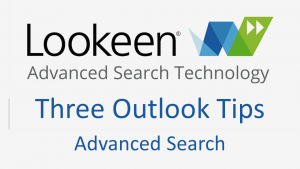
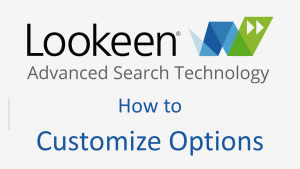
Leave a Reply