1. User’s Permission – Double Opt-in

To be successful with your email management and avoid messages ending up in the spam box, you must follow anti-spam laws. One of the most important rules is to send alerts only after receiving the recipient’s consent and permission to do so. It may be advantageous to use the double opt-in method to ensure that your emails reach the intended recipients. As a result, users can sign up to receive your emails and must also verify their email address with a confirmation email. This is particularly critical for large-scale email and newsletter campaigns.
2. Misleading Subject Line
Especially if you are running a large email campaign, you should avoid using misleading subject lines to increase the rate of email views. A study conducted by Litmus and Fluent found that more than 50% of customers felt duped when they encountered this. Consider a less generic subject line to avoid this. Some good examples are:
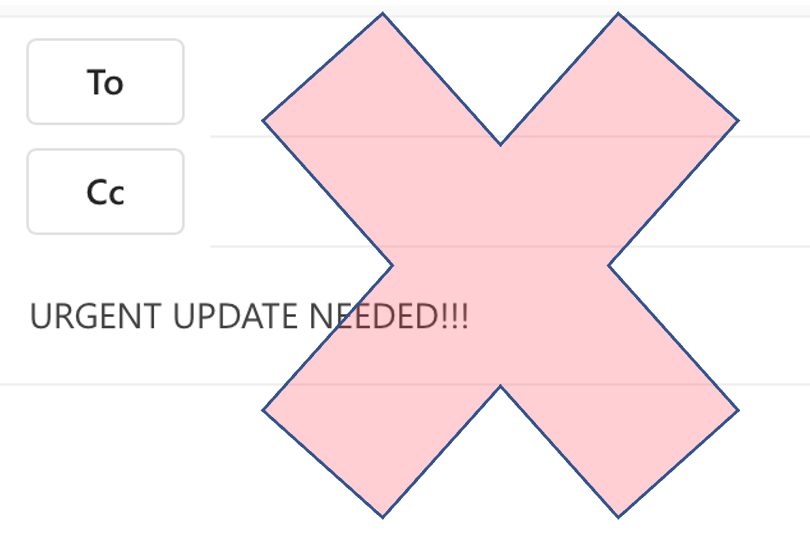
- Urgent Update needed
- Did I leave my purse at your place
- RE: Currently in Office
If these subject lines do not correspond to the content of the message and are clearly intended to catch clients’ attention, recipients may feel misled and cheated. It is also a possible reason for your messages to be marked as spam. The algorithms examine not only individual words, but also the overall context and phrase constructions.
3. Low Engagement Rates
Your engagement rate could be a key factor in why your messages are frequently filtered as spam. Top webmail providers analyse how frequently emails are opened and deleted, and this has a significant impact on spam filtering decisions.
As a result, you may want to improve the overall quality and style of messages you send to clients. Improve your time management, subject lines, and regularly update and segment your client list.
4. Find and Target the Right Audience
Targeting the right audience is an important factor in increasing your message opening rate and thus engagement rate. It is therefore critical to keep your client lists up to date! The main goal should not be to simply increase the client list as much as possible, but rather to find the right target groups and subscribers through targeted opt-in campaigns.
Save time at work with the Lookeen search – results in seconds!5. Whitelist
You can “Whitelist” an email by adding it to your contact list, which ensures that the ESP trusts the email and it does not end up in Spam. As a result, it is advantageous to request that your email address be whitelisted by your recipients. It is almost impossible for your message to end up in Spam this way.
6. Spam Trigger Words

As previously stated, algorithms analyze the context and phrase constructions of your email, which can result in it being routed to the spam folder. Thus, it is critical to avoid so-called spam filters, which are words that are too pushy or manipulative, such as “best price,” “only,” and “money.” Check out the HubSpot marketing platform’s list of spam trigger words for more information on what to avoid.
7. Embedded Forms
If your email includes a form for the recipient to fill out, you should be aware that such forms are considered insecure email components. It might be better to include a link to the website where the form can be filled out.
8. Media Content
If you want your message to be received in good quality and not end up in the spam folder, you should host it on external web resources. As a result, it is advised to send a link to the post and include a clip in the message.

9. Images
If your email contains large images, they may slow down the load time and reduce deliverability. Furthermore, it may appear incorrectly in the recipient’s inbox. If an image is required, it is best to remove unnecessary details, reduce image size, and preview the message before sending.
10. Attached Files

Furthermore, spam filters are sensitive to attachments. It is thus recommended, if possible, to redirect recipients to the content via an included link.
11. Inactive Users
Always keep an eye on the activity of your subscribers to improve the dependability of your domain. If you notice that your messages are not being received or opened for an extended period of time, you should remove the subscriber. Otherwise, your overall livery rate will be reduced.
There are several marketing services that allow you to track subscriber activity, such as:
12. Subscriber Doesn’t Remember You
Spam complaints are one of the most common reasons for your emails to end up in spam. The mailbox provider records the complaint as soon as a recipient reports an email as spam. As a result, all future emails from that address may end up in the spam folder.
Even if the subscriber gave permission to receive emails, they may still mark them as spam if they don’t recognise you. To avoid this scenario, make sure your email has memorable branding and a name that recipients recognise in the “from” line.
It is also critical to include an unsubscribe link in the email. Instead of reporting your email as spam, recipients are more likely to unsubscribe.
What is your best tip for keeping emails out of spam folders? Feel free to share your thoughts in the comments section.
See you soon,
Aline & the Lookeen team



Leave a Reply