Reasons Why You Might Want to Turn Off Your Outlook Anti-Virus Integration
The anti-virus plugin may interfere with Outlook’s performance. If you encounter one or more of the following scenarios, it may be prudent to uninstall the plugin.
The safest desktop search engine: with Lookeen you’ll find every document, file, and email in no time!Possible scenarios are:
- Lost attachments or mail
- Errors when sending/receiving emails
- Duplicated emails
- Larger fonts
- Visible HTML codes
- Messages stuck in outbox
- Issues with send/receive performance
How to Remove the Outlook Anti-Virus Plugin Step-by-Step
Step 1: Open Outlook, go to the “File” tab and then click “Options”.
Step 2: Click “Add-ins”.
Step 3: Next to “Manage”, open the drop-down list.
Step 4: Click “COM Add-ins”, then click on the “Go…” button.
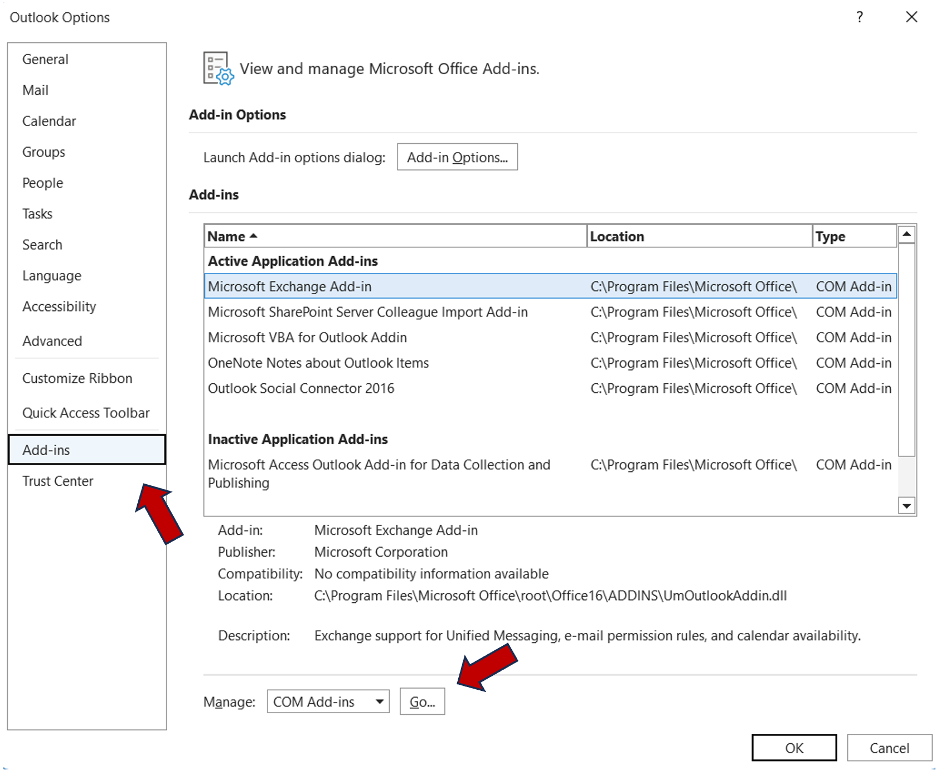
Step 5: Now select your anti-virus plugin, click “remove” and then “Ok”.
Step 6: Finally, click “Send/Receive” and then “Update folder”.
Important Note:
When the anti-virus plugin is disabled, it is still safe to read email because email cannot infect your system on its own. However, unless you are certain that the attachment is from a legitimate source, you should avoid opening it without virus protection.
What’s your experience with the Outlook anti-virus plugin? Do you have any questions? Feel free to leave them in the comment section!
See you soon,
Aline & the Lookeen team



what plugin is the antivirus
Outlook has a built-in virus protection filter. It scans emails that are sent and received as well as attachments. I hope this answers your questions.