replace message Outlook
-

Sticky Notes for Quick Reminders in Outlook
How to Enable and Create Sticky Notes in Outlook – Step-by-Step Instructions Step 1: Download the Sticky Notes Application from the Microsoft Store. Step 2: In order…
-
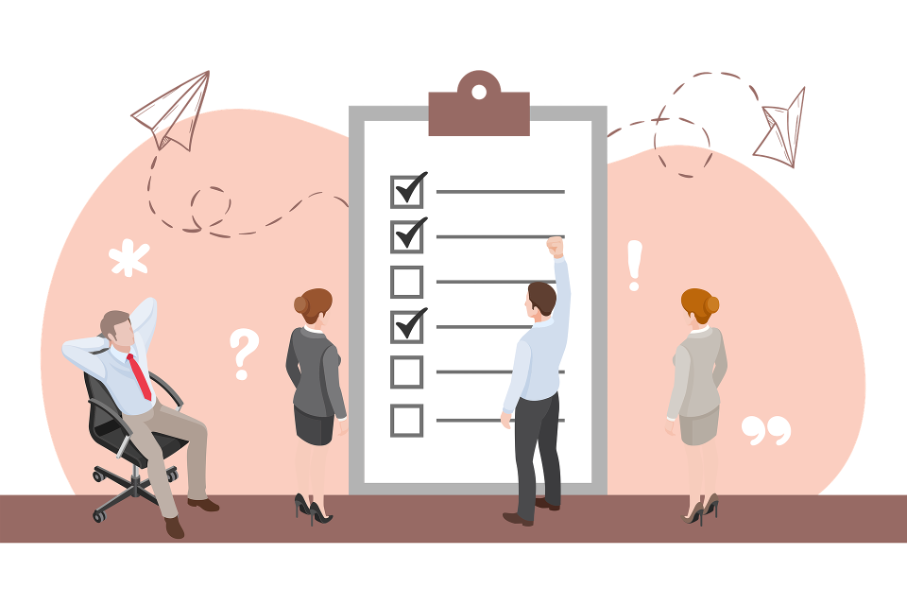
9 Productivity Tips to Improve Your Efficiency and Overall Performance at Work
1. Start Your Workday with a “Tough” Task Are you used to dragging a task you feel insecure or uncomfortable with doing until the last…
-

8 Golden Rules of Email Etiquette: How to Improve Your Work Emails
1. Eye-Catching Subject Line: Keep it Short and Precise Always use a subject line! This way you’ll increase the likelihood that your email will be…
-

Change Language Settings in Outlook
How to change the display language in Outlook Step 1: Start Outlook. Step 2: Click “File” and then “Options”. Step 3: Go to the “Language” tab. Step 4: Under…
-
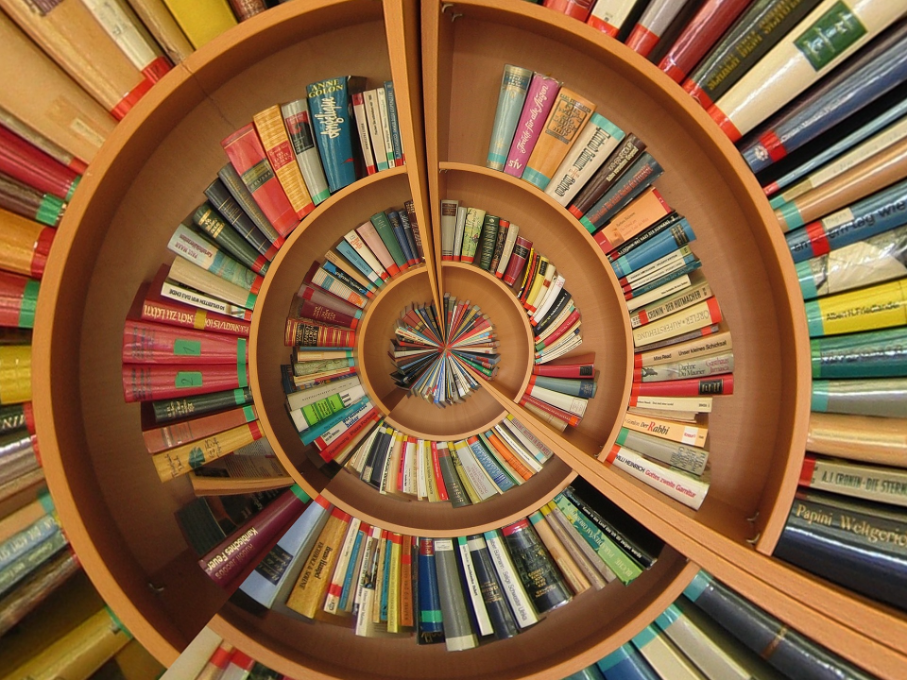
Outlook: Categorize and Organize Your Emails – This Is How it Works
Organize Outlook with Categories Step 1: Start Outlook. Step 2: Go to the inbox. Hold down the CTRL key and select the emails you want to organize…
-

How to Prevent Emails from Going to Spam: The 12 best Tips and Tricks
1. User’s Permission – Double Opt-in To be successful with your email management and avoid messages ending up in the spam box, you must follow…
-
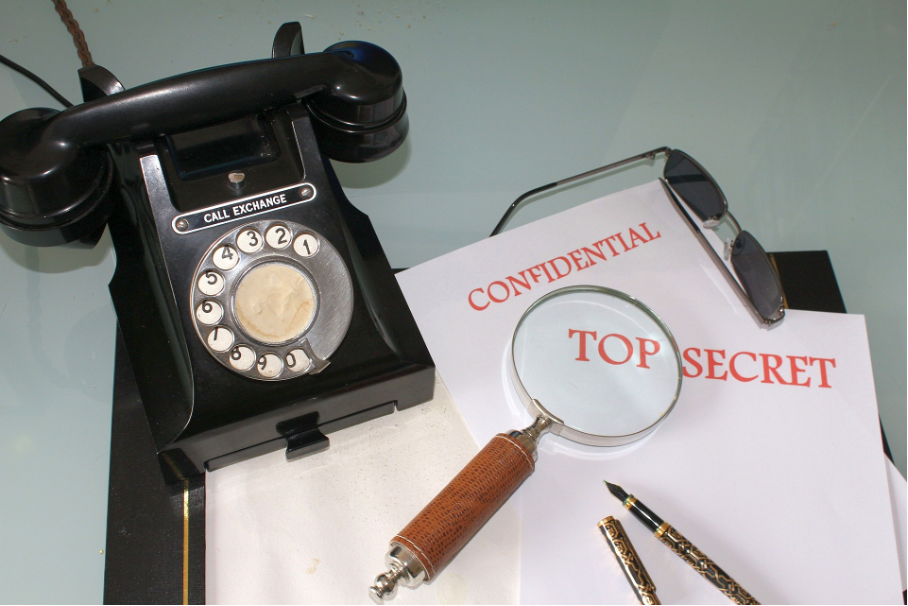
How to Keep Recipient Addresses Private in Outlook: Undisclosed Recipients
Hide recipient contact information: Step-by-step Learn how to make the Undisclosed Recipients contact here: Step 1: Open Outlook and click on the “Home” tab. Step 2: In…

