Terrence McGarty
Founder @ The Telmarc Group
The customer support is fantastic! Real people answering real questions to make the experience better. Lookeen works quite well, I do a lot of research on cancer genomics and use it in the process. So for any of you who want a great indexing system for a PC I would strongly suggest you try them out!
Google Desktop Search: Lookeen, the Professional Solution
In our digital information society, where vast amounts of emails, music, photos, Office documents, and many other files flood us daily, it’s more important than ever to maintain an organized overview of our data. This growing flood of data makes a structured document system essential for quickly finding important files. A professional desktop search is indispensable nowadays, as managing data is a time-consuming and costly task for businesses of all sizes.
Google Desktop Search Was Discontinued
Long-time users of Google Desktop Search may know that development of Google Desktop was discontinued in September 2011. Although the tool is still offered for download on various, sometimes questionable sites, no further updates are being released, and official customer support has been terminated. Using it now involves significant security risks. However, professional search solutions like Lookeen offer many of the beloved features of Google Desktop, enhanced with modern parameters.
Lookeen Offers a Faster Search Function
People who appreciated the simplicity of Google Desktop’s features will not be disappointed by Lookeen: The professional search solution Lookeen integrates into the Windows taskbar, Outlook, and your desktop, making access to the search functions very easy and saving a lot of time. Thanks to Lookeen’s lightning-fast indexing, all folders and network files can be searched in real time.
Better Display of Search Results
If you were among those dissatisfied with Google Desktop’s simplified search result display, Lookeen is the perfect solution for you. An integrated preview window allows you to quickly and accurately view all types of documents. Additionally, keywords are highlighted to help you find the information you need faster. You can see from the comparison of Lookeen and Google Desktop features which advantages a professional search solution has over Google Desktop.
| Features | Lookeen Desktop Search | Google Desktop |
| Interface | Standalone software, integrated into Outlook | Browser-based |
| Search Filters | More than 25 filters and categories | Not available |
| File Indexing | Entire file | Only the first 10,000 characters |
| Index Size | Unlimited number of files | Up to 10,000 files |
| Email Attachments | All attachments in Outlook | Not supported |
| Preview | Full preview for Office documents, PDFs, images, and more | Not supported |
| Document Editing | All text documents, e.g., .docx, .xlsx, .txt | Not supported |
| Technical Support | Free technical support within 3 business days | No longer available |
| Privacy and Security | Your data stays on your computer and is not shared | Logs your search queries and stores your index in the cache |
| Software Updates | Regular updates | Discontinued |
The Google Desktop Alternative: Lookeen
When Google Desktop was discontinued, it was one of the most widely used desktop searches worldwide. Over 10 million former users eventually needed an alternative due to newer operating systems. Lookeen fills that gap: It provides you with a Google Desktop alternative that includes all the functions of Google Desktop, plus many useful additional features.
More Intuitive and Easier to Use
One of the biggest complaints about Google Desktop was its display of search results. If you were unhappy with that, you will love Lookeen’s clarity: Thanks to the preview in the search result window, you can view all files without needing to open an additional program. The highlighting function also marks your keywords in color, so you can immediately see where the keyword appears. Lookeen is just as easy to use as Google Desktop: It integrates into the Windows and Outlook interface and features the intuitive usability you’re familiar with from web searches. As with Google Desktop, pressing the “Ctrl” key twice opens Lookeen’s search bar, allowing you to start your search.
Google Desktop Search: How Safe Is It to Use Today?
Although Google Desktop can no longer be officially downloaded, it is still easily available for download on the internet. This poses several security risks that current users should be aware of: Outdated software may open doors for hackers, malware, and other malicious software to access your data. Since official support for Google Desktop has ended, security vulnerabilities are no longer being patched. Additionally, newer operating systems and software environments create further risks, as Google Desktop is no longer updated to account for these changes. In contrast, regularly updated search solutions offer a much safer alternative for your PC. Your best option is software that prioritizes your security. Lookeen also provides free support and updates for all previously released versions of Lookeen.
Recently, it was revealed that Google filed a patent that could bring back Google Desktop Search in a slightly modified form. The only real change would be the integration of web search, similar to Windows’ Cortana search since Windows 10, which would allow the desktop to be searched via the internet. This method carries risks when an external program routes your data through the internet. While you may have the option to disable the web search, there would still be the danger of important data reaching the web. One of Lookeen’s main priorities is ensuring that sensitive data remains within your company’s infrastructure. This gives companies the ability to use the best and safest search solution for their data.
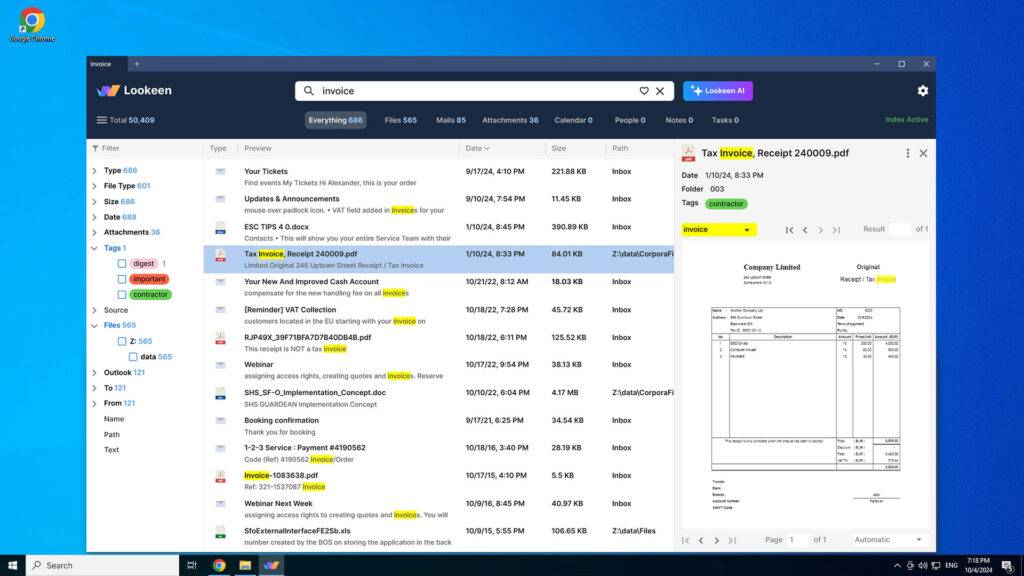
Rely on Lookeen
Use Lookeen to search your PC for files and stop wasting time with inefficient search tools. Lookeen’s advanced technology ensures that your search results are always up to date, and that you can find all the emails, documents, images, and files you need in record time. Lookeen is intuitive to use, thanks to its desktop integration, making working on your PC much easier.
Try it Free & No Obligation
Test the full functionality of Lookeen free for 14 days!