The problem with email is that most people use it inappropriately, which is detrimental both to our productivity, and to our well-being. A messy inbox is a stressful thing to deal with, and an inbox full of unread, old, or useless messages is a hassle to manage and a hindrance to effective work.
As we approach the new year, it may be time to have a look at how we manage our inboxes, and make a resolution to stop drowning in email. Here are 10 top tips from productivity and communications experts to help you get your inbox under control:
Act When You Have theTime:
One tip that comes up frequently is the reminder that not all email is alike! Some emails require more attention than others, so learning how to determine which mails require time and which don’t is key. Finding a system that helps you deal with longer responses is the first step to inbox nirvana:
“Don’t use your email inbox as a filing cabinet! It’s a communication tool, not a place you go to as a reference resource.
File It: a digital folder or print (if necessary) and file in physical file folder to refer to when needed.
Act on It: If it will take less than 2 minutes to handle, then handle it. If it requires more work/time on your part, add it to your action list or to-do list. Set a reminder and deadline to address it.
Delete It: If you do not need the information and there is no action required, delete it.”
Jill Prevatt, Simplify Organizing
“My recommendation for managing email is to review as often as you feel is necessary, process to zero at least a couple of times per week, and do what needs doing at the appropriate time.
Personally, I can let days go by where I just skim my messages on my phone, address some that need no response or just a quick reply. This is what I call reviewing. I only allow myself to do it on my phone, because using my computer introduces too much temptation to get drawn into email and then nothing else gets done.
…at least one day per week, I know I have to set aside a stretch of hours where all I have to do is process my inbox. Process to me means dealing with every single message, and either deleting it or otherwise moving it out of my inbox. When I’m done, my inbox will be empty, but this can only be accomplished if I halt the messages from downloading. I have my client set so that the messages only come in when I press the Send/Receive button.
Some things I will have to save to do at a later date, maybe because I need more information, or because it will take many minutes or hours to complete, or because I need someone else’s help. In this case, whatever action is required gets moved to my to-do list, so that I can do it when I have the answers, time, and resources available to me.
Review, Process, Do: this is the methodology I recommend for dealing with the constant barrage of email most people are subjected to on a daily basis.”
Maura Thomas, RegainYourTime
“Sort and process emails by sender or subject, not by date.
Most email programs are automatically set to receive messages in chronological order. But that doesn’t mean you have to process emails in this manner! Your interest lies in catching up on what happened, not when things happened. Simply sort your messages by sender or subject, and read through them. You can easily determine more important items, such as emails from a supervisor or client, versus those that are not, such as dated coupons, past meetings and announcements.
Read emails in reverse chronological order.
If you prefer to sort and process your emails by date, read them in reverse chronological order. This allows you to process your messages in a broad fashion, and then get down to details. While it will take a couple of minutes for you to process information, you’ll soon find patterns in your messages, and it will be easier to get the overall scope of the emails as they relate to one another.
Set adequate boundaries.
If you want to manage email properly, you must set boundaries. Otherwise, you’ll just allow the flow of email to rule your work projects and personal life. There are an infinite number of boundaries you can set, but what matters most is that they resonate with you and your professional and personal goals.
Here are a few boundary ideas to get you started:
• When to check email. At what time(s) of the day will you check email? What days of the week will you check email?
• When to log off from email. When will you log off so you can focus on working or personal items?
• When to send an email. Is it even necessary to send an email?”
Raschelle Isip, The Order Expert
Organize Appropriately:
Many issues people have with finding emails can be solved with a good search solution and a well organized filing system. However, being able to find emails later on is not the only reason you should rethink how you file them. There are many creative ways to organize emails, and many of the tips below show how you can boost your productivity and declutter your inbox with a few filing rules:
“You can organize your inbox by delivering emails into different folders. The majority of mailing systems allow you to set up such filtering on an automatic basis according to a sender name or chosen keyword.
To speed up process of reading emails you can send interesting emails to cloud storage as notes with a chosen descriptive tag (for instance, ‘idea for birthday’). Then you can sort your ideas by this tag when necessary.”
Yury Kanuka, Digital Communication Specialist, SEMrush
“I suggest clients make folders by person and topic, then start on or mark urgent e-mails that must be dealt with first. Then respond to ALL e-mails before they leave for the day, so that they have a clean slate for the morning. Put all completed e-mails in their proper folder so that they have a copy of the correspondence.”
Dr. Nikki Martinez, Psychologist & Professional Counselor, HuffPost
“Our president, Guy Baroan, was spending hours a day checking and responding to his email. We worked together to find a solution to this and we came up with a simple filing system, supported by rules in Outlook. Guy now has two folders – 1 – High and 2 – Low. Emails filed in High are time sensitive emails that only Guy can respond to. Everything else goes in Low.
We setup rules to file all marketing emails, newsletters, etc., into Low, and emails from our accountant directly to Guy, or from the VP directly to Guy, etc., into High. This allows Guy to check his email twice a day, take care of the important stuff, and check his Low folder in batches when he has time.”
Yvonne Miaoulis/Guy Baroan, Marketing Manager/President, Baroan Technologies
“One way to manage and organize your email is to create a separate email account for things like updates and specials from businesses and use another one strictly for personal use. When employing the Inbox Zero strategy, only create one subfolder for emails that need your attention, but you can’t get to right away. Once you’ve taken care of them, send them to the appropriate additional folder.
Also, if you have an email thread with a friend of yours about one particular topic, but need to ask about something else, send them a separate message. You may end up with more messages, but you’ll be better organized. And for all messages, keep them short and to the point. If there’s something you need to inquire about that takes more than several sentences, pick up the phone instead.”
David Bakke, Money Crashers
“Emails you send deserve similar, if not more, attention and organization than the emails you received. Your sent emails represent communications you initiated, reports you distributed, or directives you gave to others. This is important stuff. Do not let these emails languish in a folder that you never review. Sent emails are subject to the same decisions as your inbox emails are. In fact, you may need to retain proportionally more sent emails than received ones because sent items could be business records that you own and are accountable for maintaining.
Because people tend to receive two to three times as much email as they send, focusing your retention efforts on your sent emails can make the task of organizing and purging email a bit more doable.”
Dr. Melissa Gratias, Productivity Psychologist
Think About How You Write:
What you include in your email, and how you write your subject lines and message can affect the quality and number of responses you receive. Common blunders such as forgetting to add an attachment or misadressing the email can also lead to unimportant emails cluttering your inbox. Here are a few rules to keep in mind when writing or responding to emails:
“Write your emails backwards. First add attachments, then compose the text, compose the subject line, and address your email last.
You can send an email even though you forgot an attachment. You can send an email even if you forgot a subject. You can even hit the “Send” button by mistake before even composing a word of your text. But, you cannot send an email without a properly-formatted email address in the address line. Save this step for last.
Write your email backwards. See if it doesn’t help you escape some of the typical email blunders.”
Frank Buck, Consultant
“When sending an email, the subject line should be specific; put dates, deadlines, need a response by … in the subject line so that your email stands out from others. Change someone else’s subject line to be more specific if it is too general.
Keep the most important information at the beginning of the email (example: action that recipient needs to take) and let recipients know if they do not need to reply back or they should not reply all.
If you have too many emails and you’re not moving forward: Pick up the phone!”
Mitzi Weinman, TimeFinder


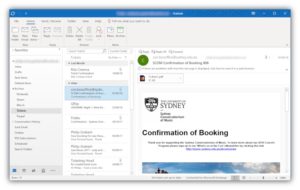
Thanks for including my tip on writing your email backwards. I enjoyed reading these other contributions. I definitively agree with Mitzi on using subject lines that mean something.
Nice post.
Your email writing tips form the experts are absolutely essential, and, therefore, I am sure to get back here sooner or later. Hope to see new tips from you, guys!