Lookeen
-

How to Create an Email Signature in Outlook 2019
Email Signature Best Practices How to Create an Email Signature in Outlook 2019 Tips to Further Enhance Your Email Signature
-

How to Use Speak, the Text-to-Speech Feature for Outlook
The Benefits of Text-to-Speech TTS is an obvious benefit for people with impaired vision. However, they’re not the only ones who can find value in this…
-

How to Create a Contact Group in Outlook 2013, 2016 & 2019
Outlook’s Contact Group Formerly known as distribution lists, contact groups allow you to email multiple contacts at the same time. This feature is useful for when…
-

How to Use Focused Inbox in Outlook
How Focused Inbox works Focused Inbox is a feature that aims to help you focus on emails that are the most important to you. It…
-

How to Recall an Email in Outlook 2016
Steps to Recall an Email in Outlook 2016 Recalling an email in Outlook 2016 allows you to retrieve and replace an email that has already…
-

How to Create an Email Signature in Outlook 2013
Tips for your Outlook 2013 Email Signature If you’ve been using Outlook 2013 for awhile, then you’re familiar with email signatures. As emails are still…
-
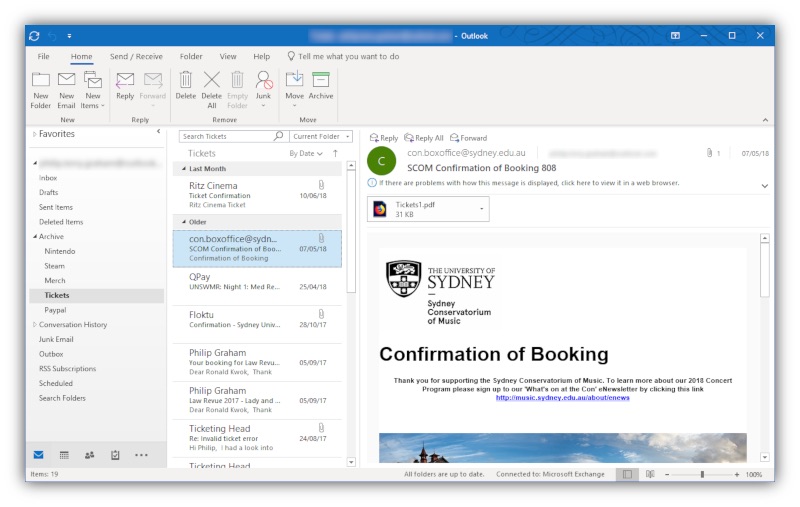
What New Features to Expect in Outlook 2019
Although Outlook 2019 is a new release, it’s worth noting that some of the features may already be familiar to users subscribed to Office 365.…
-
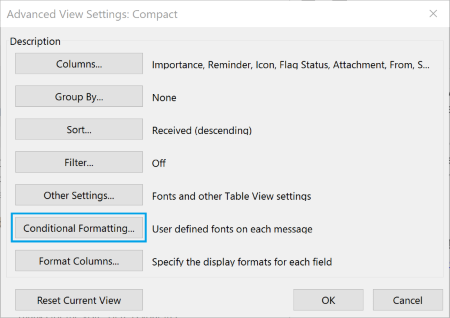
How To Color Code Emails in Outlook 2016
Conditional formatting is the feature that enables you to color code your emails. It will let you distinguish messages from one another by displaying emails in…
-

Microsoft released an update and broke search. Again.
Outlook searches in preview At Lookeen we built the ability to search in preview, with the release of Lookeen 10. This allows our users to find…